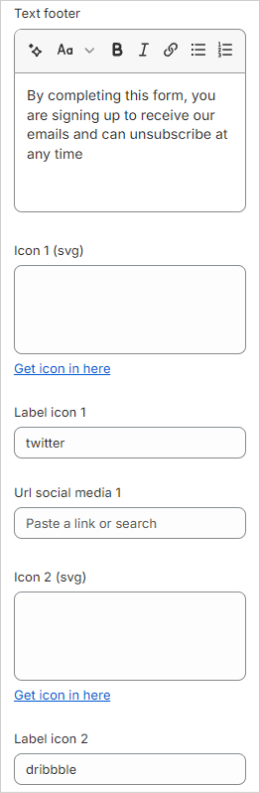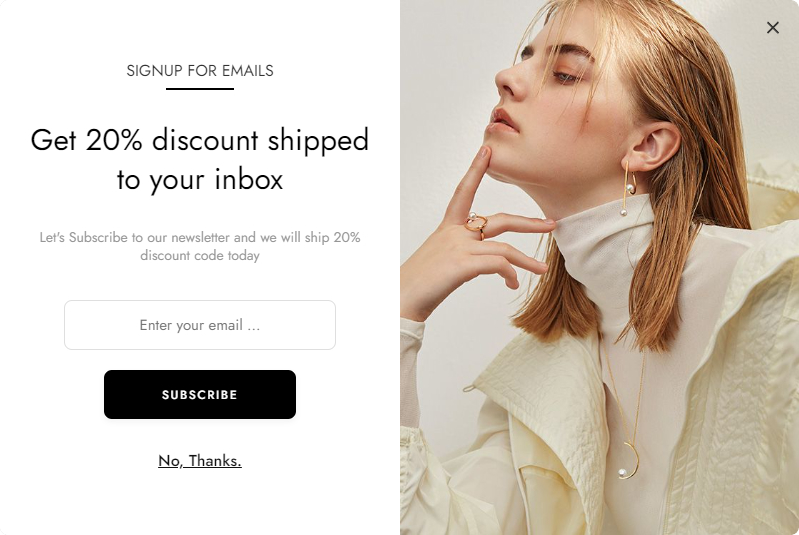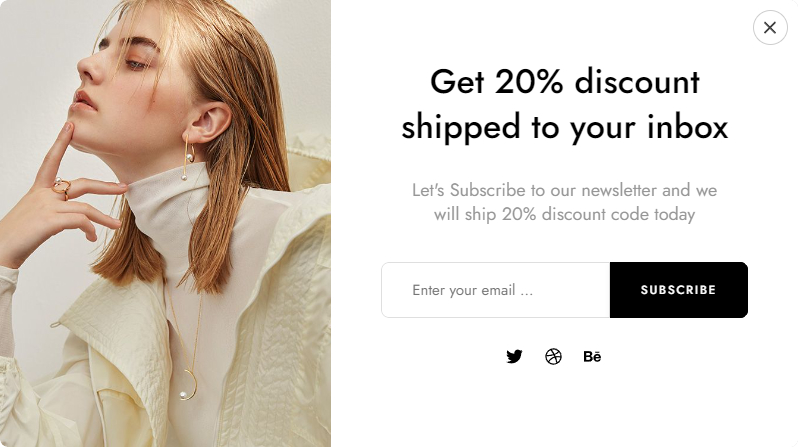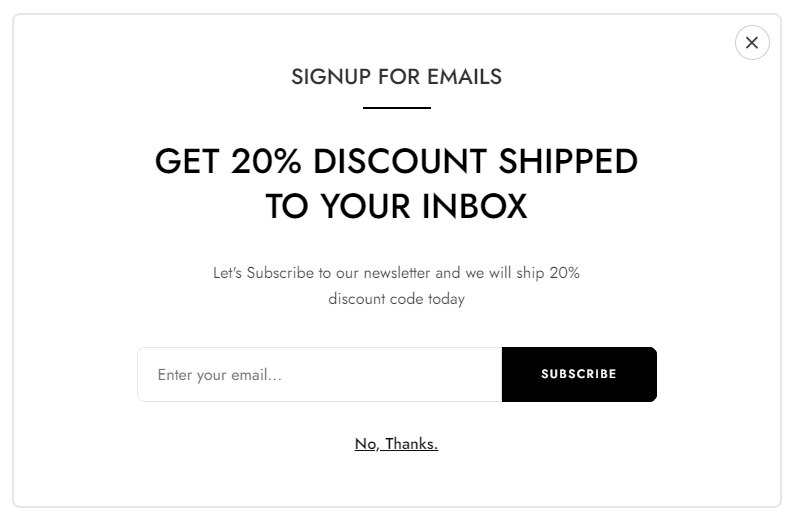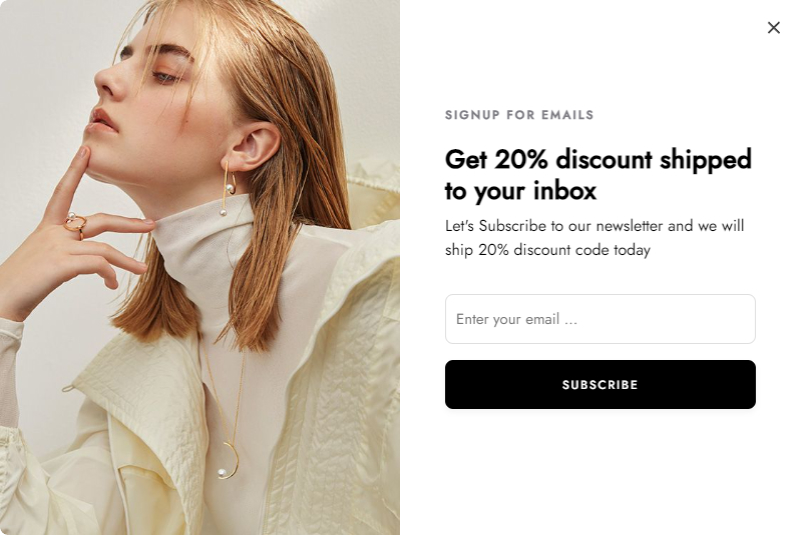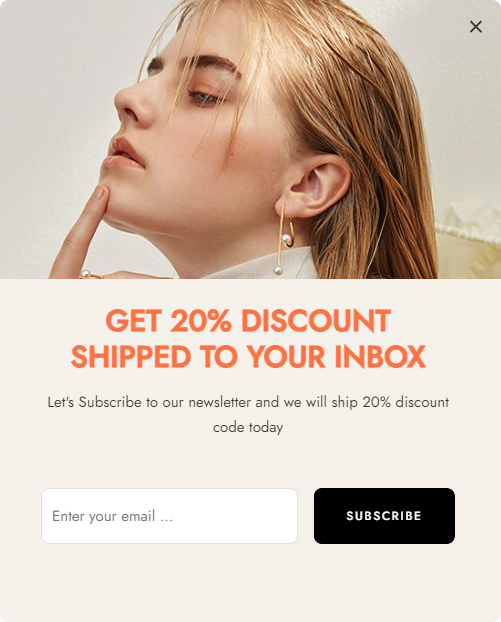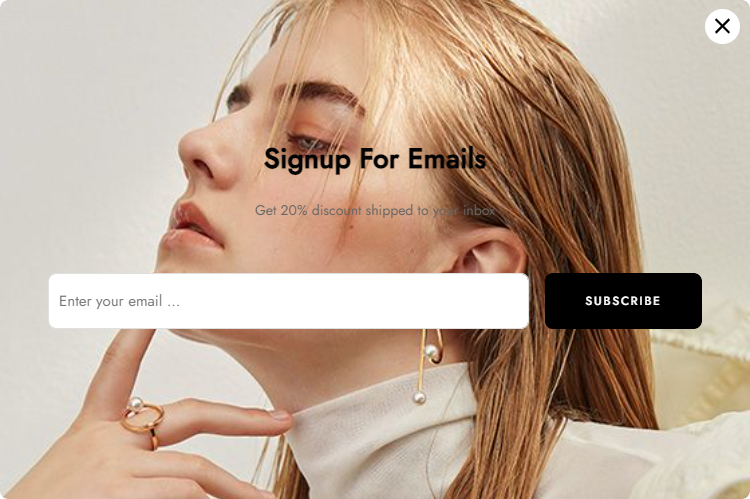Newsletter popup
A popup is an overlay that stops on-site visitors and displays an informational or promotional message to grab their attention. A popup can be a great way to grow your email list, get more newsletter sign-ups, and boost sales.
- In the theme editor (Customize), click Theme settings
- Locate Newsletter popup
- Make necessary changes
- Save
Setting newsletter popup style
Newsletter popup cooldown (minutes): Min 0 seconds
Show on newsletter : choose 3 option show on all page/show on home page/ hidden
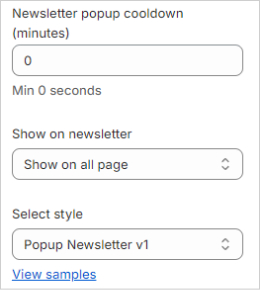
Select style: Encourage customers to get their latest deals, new collection release update, etc. via the newsletter section. There are 6 displayed forms:
Content title
Use the provided text fields to add a suitable heading/subheading/description. Leave any of them blank if you do not want to display them.
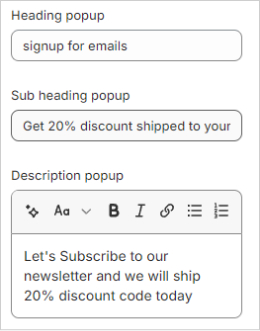
Button and placeholder
Activate a call-to-action button and field for entering customers' emails.
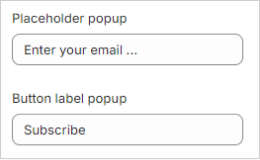
Social media
Use the provided text fields to add a suitable text footer. Leave blank if you do not want to display this.
Fill svg icon and link social media