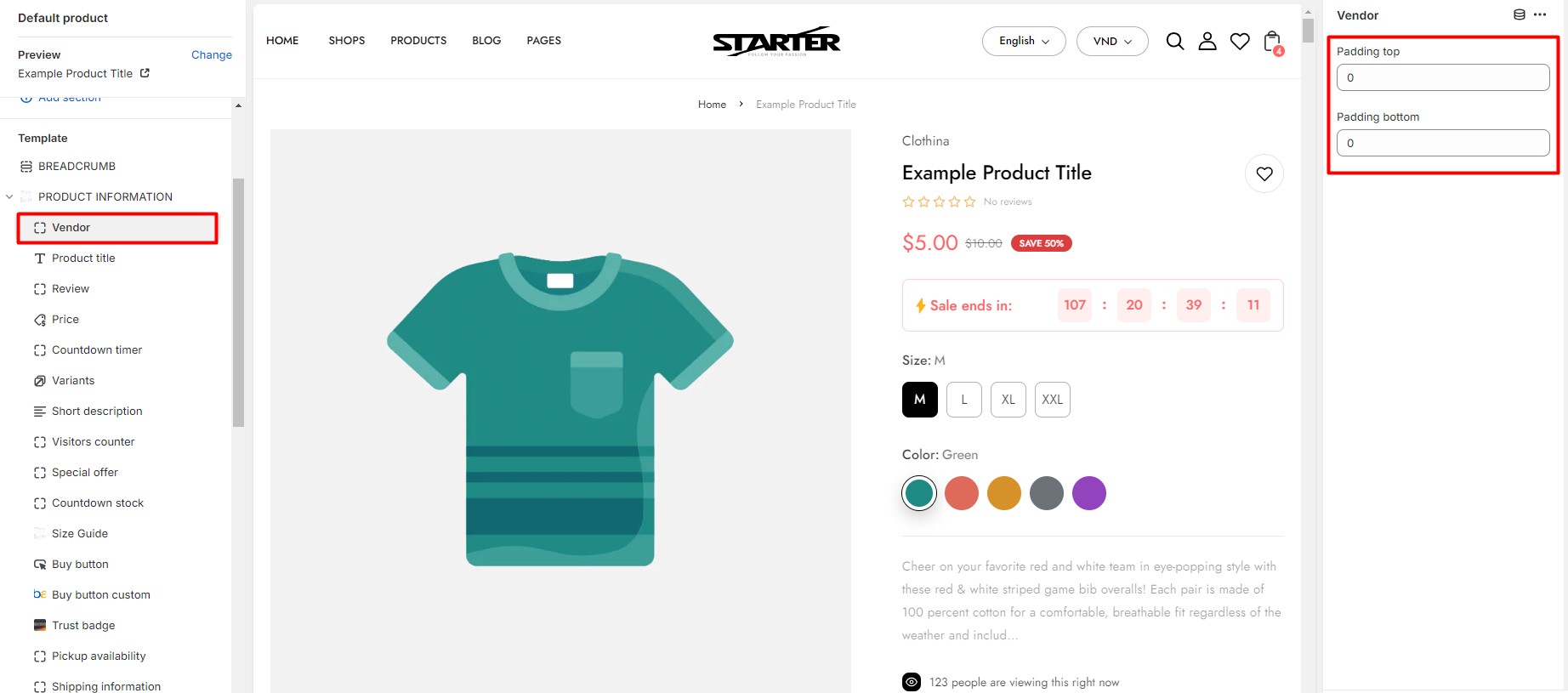Vendor
Add Vendor in Product
- Choose the specific product for which you want to add the vendor.
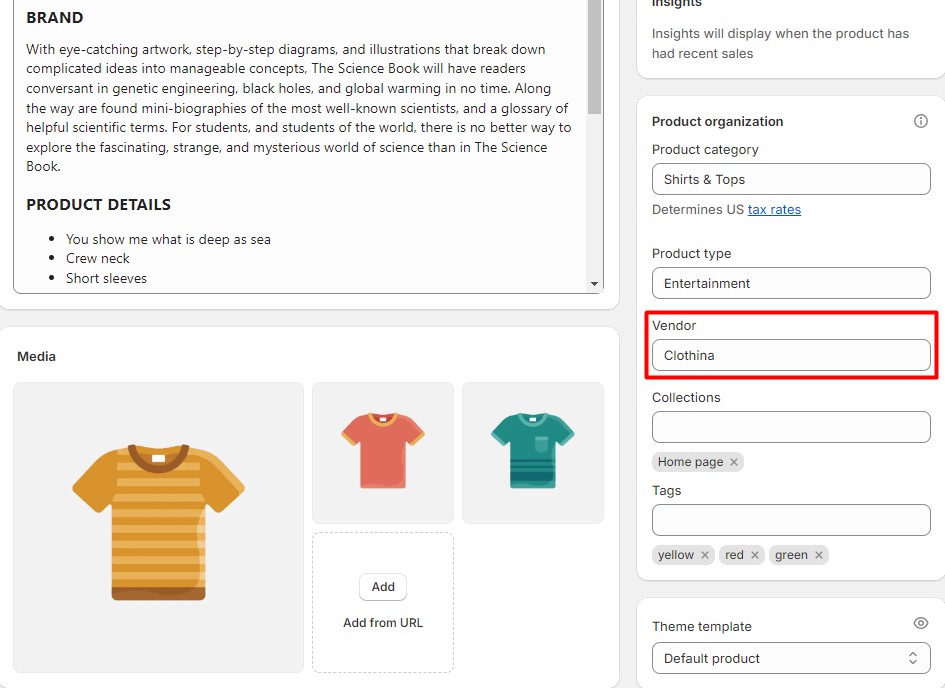
step 1
Add Brand Image
- From Themes ==> Customize, go to the Product Page of your specified product.
- In the Product Information section, select "Add Block".
- Choose "Vendor".
- Data that you previously added will now be displayed automatically on the product page.
Section padding allows you to specify the space between the slideshow and the preceding or following sections, or both.