Pickup availability
Pickup availability: When customers are close to your business, you can offer unique, local methods for them to receive their products. This can speed up your fulfillment time and create a better experience for your customers. Set up pickup and local delivery
From Themes ==> Customize, go to the Product Page of your specified product.
- In the Product Information section, select "Add Block".
- Choose "Pickup availability".
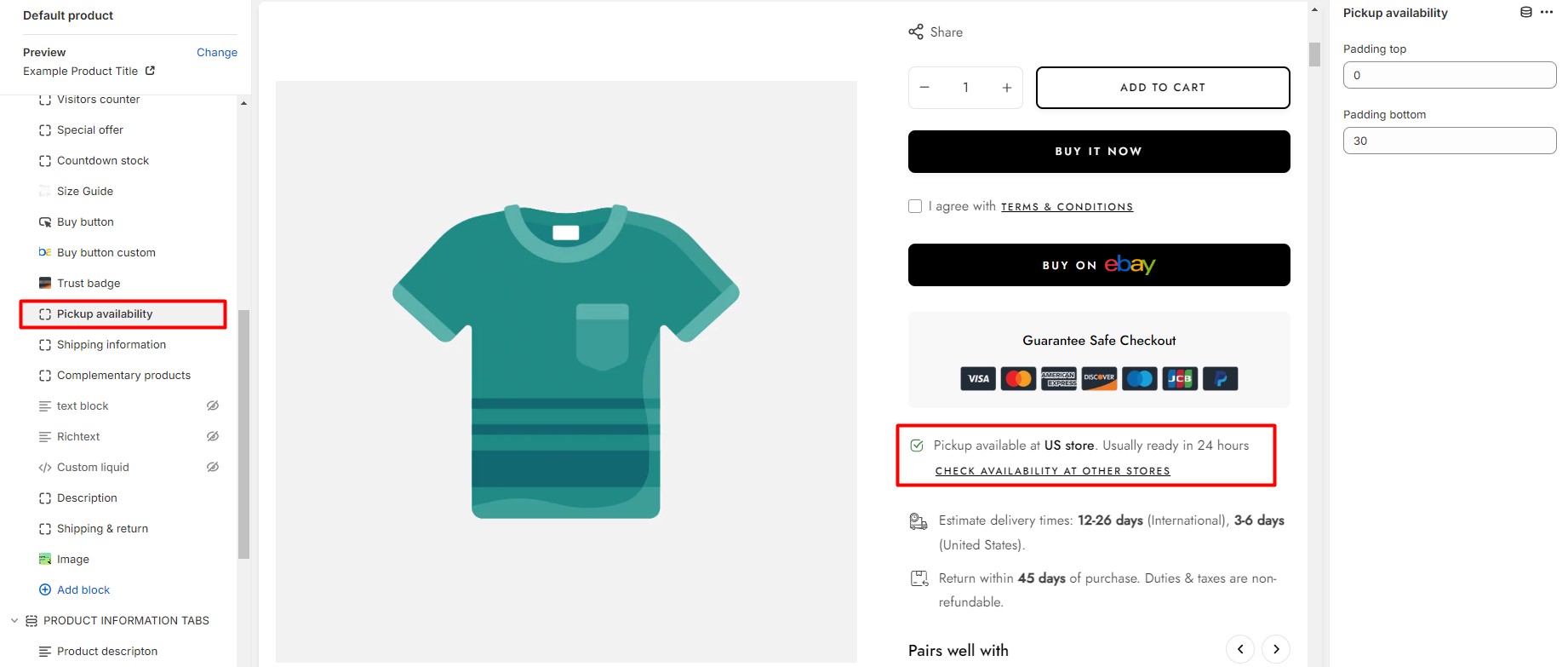
Set up local pickup option
Steps:
- From your Shopify Admin, go to Settings > Shipping and Delivery.
- In Local pickup, click Manage beside the location you want to enable local pickup. Click Show more if you have several locations. You must have a location set up already before you can select it, see Locations to set up multiple locations.
- Under Location status, select This location offers local pickup.
- Under Information at checkout, change the settings to meet your needs.
- Under Order ready for pickup notification, enter pickup instructions for customers (Optional).
- Save the settings.
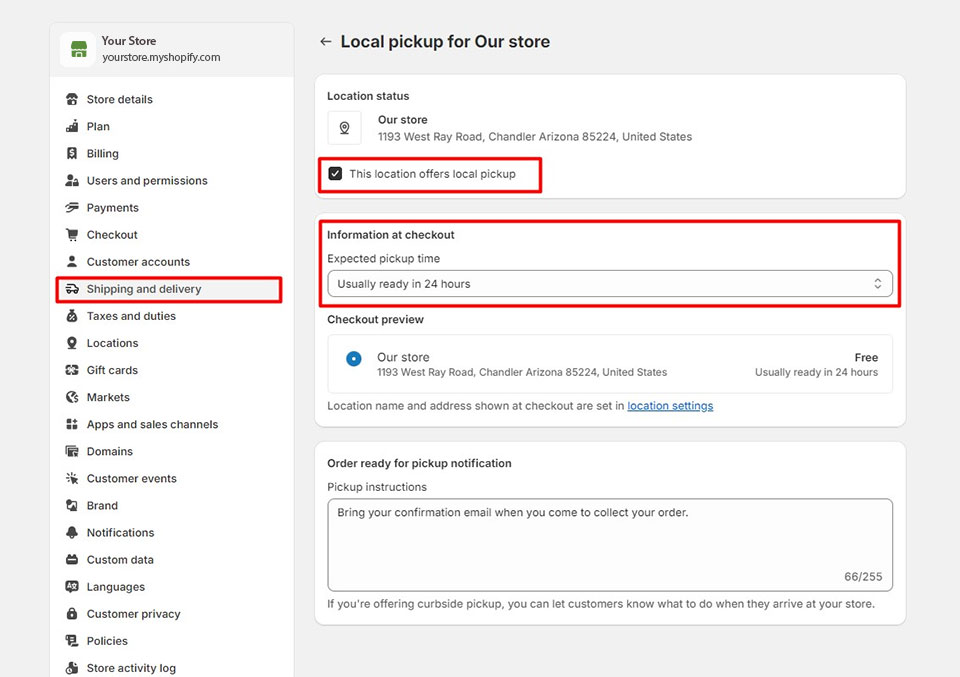
Show pickup availability to your customers
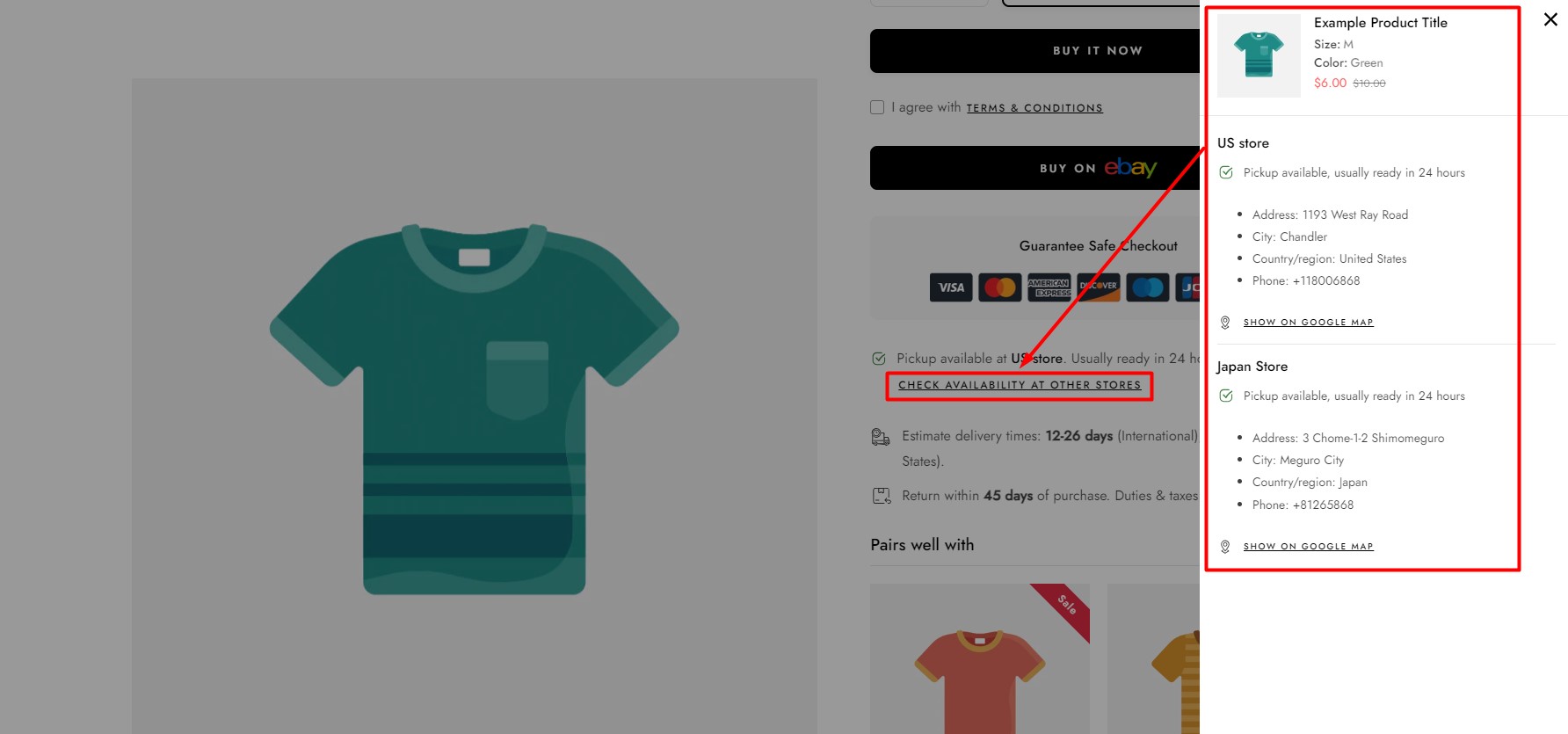
Your theme lets you show customers whether a product is available for local pickup. On each product page, a pickup availability section shows whether the product is available, and the estimated time frame for pickup. This information appears only for products that are stocked at at least one pickup location and have This is a physical product selected in the Shipping section of a product variant's details.
Steps:
- From your Shopify Admin, go to Products.
- Select a product.
- Under Variants, select a variant.
- Under Shipping, check This is a physical product.
- Under Inventory, select locations that stock the selected variants.
- Save the settings. If you have local pickup enabled for only one location, then the location and pickup availability is displayed for that location. Customers can click View store information to learn more about the pickup location. If you have local pickup enabled for more than one location, then the pickup availability section displays the location and pickup availability for one of your stores. Customers can click Check availability at other stores to check the product's availability at all of your locations that have pickup enabled.
