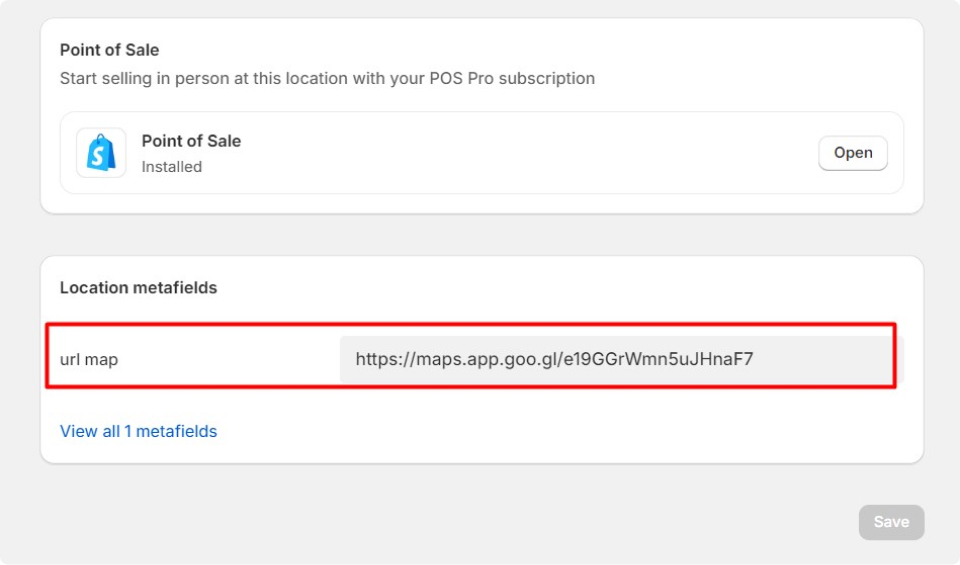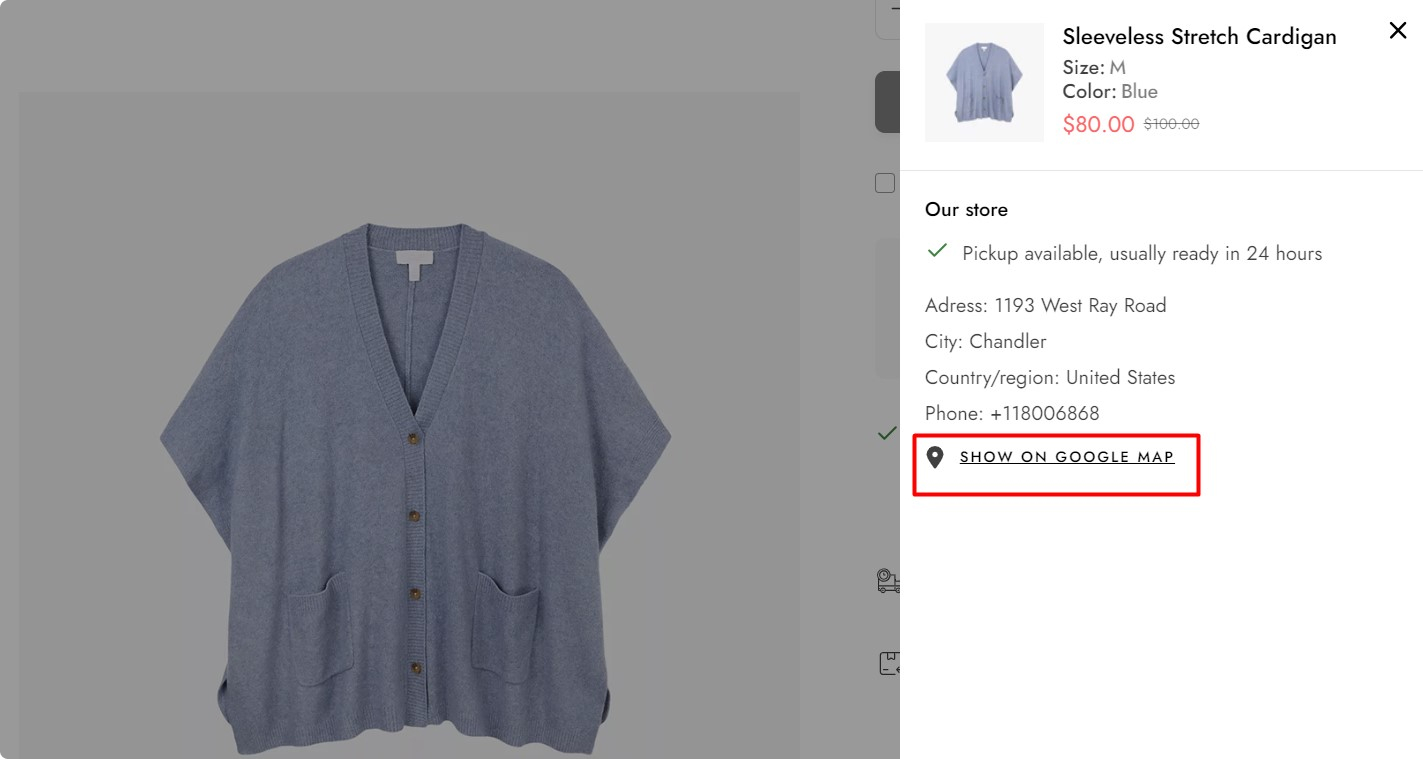Google map
Used in block pickup availability. Each location can be assigned a google map link
Step 1
Go to Custom data in the store's settings and select Locations
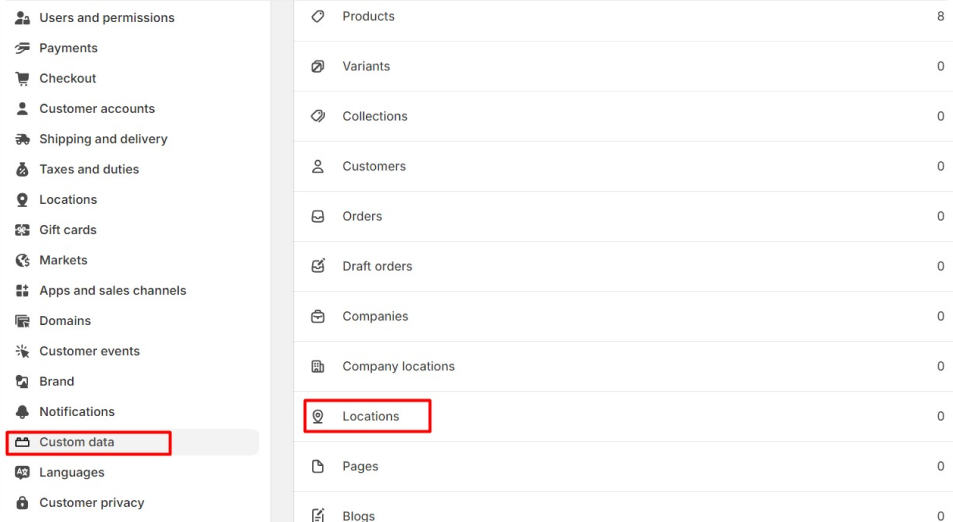
Step 2
Add defination
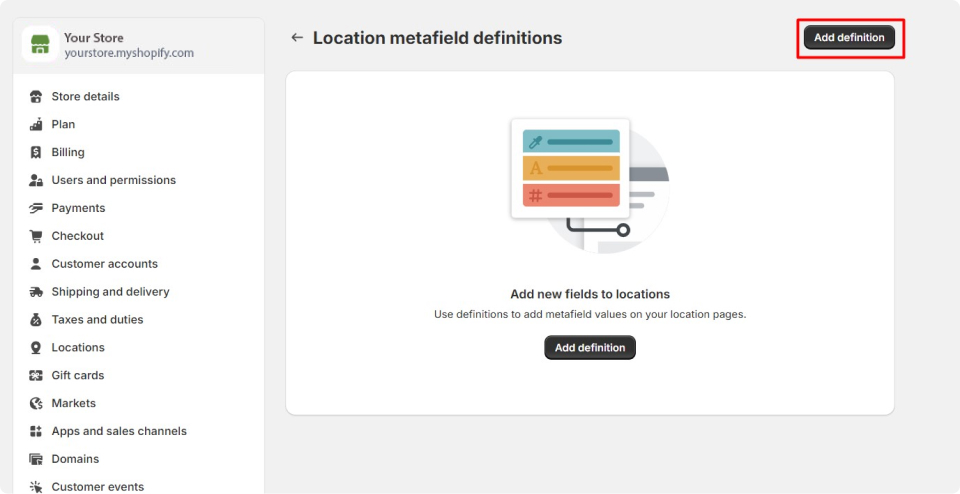
Step 3
- Fill in the information here, you can choose text type or url (you should choose url)
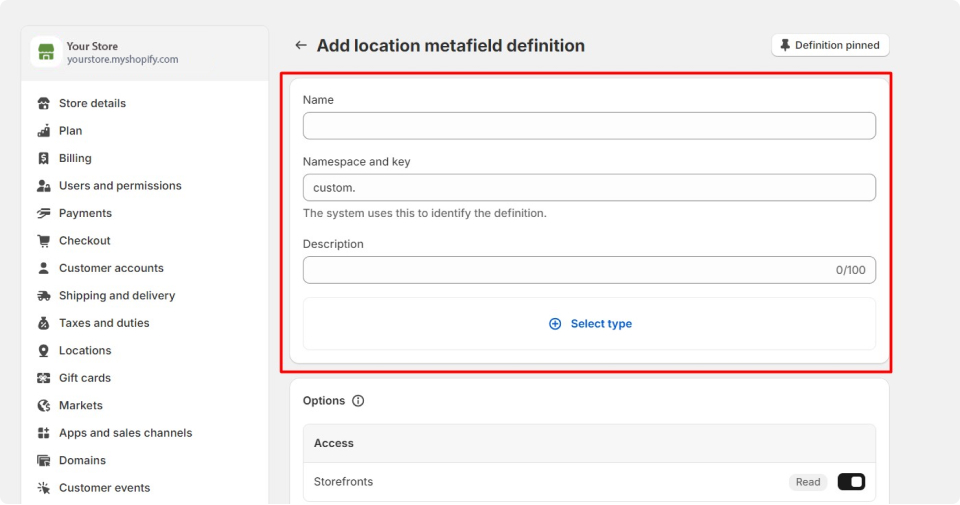
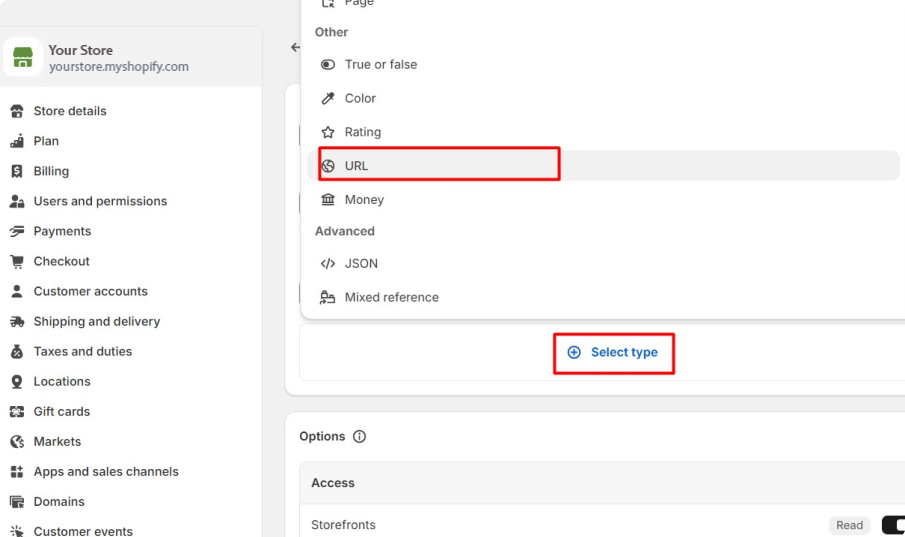
Step 4
Go back to the store settings, select Locations, select each store you want to edit
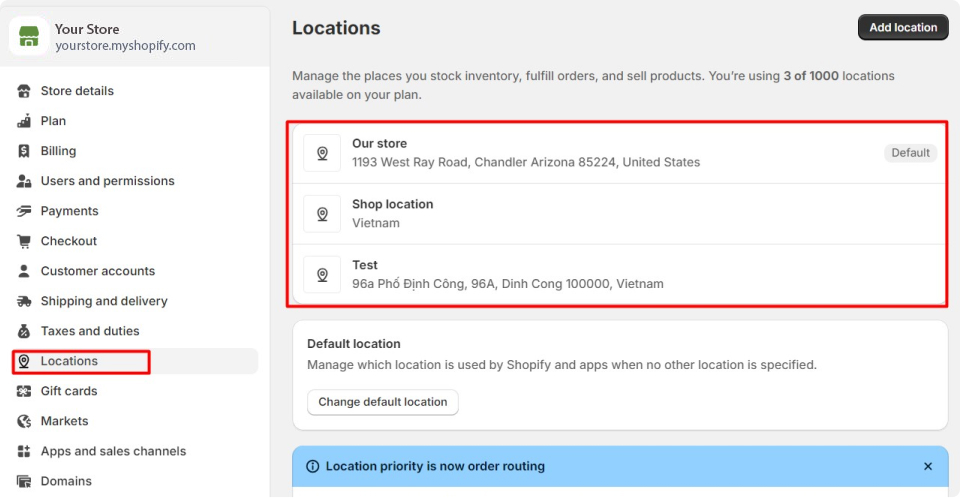
- Scroll down to the bottom and enter the google map link