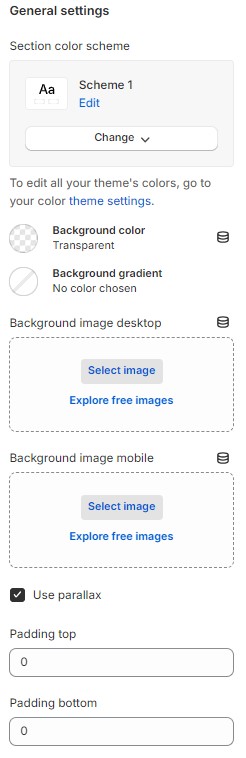Product information settings
Accurate, reliable, and in-depth product details help customers find the information they need to make buying decisions. This section provides crucial data that belongs to an individual product such as price, title, buy buttons, etc. You can change the product information by re-ordering, removing, and adding blocks.
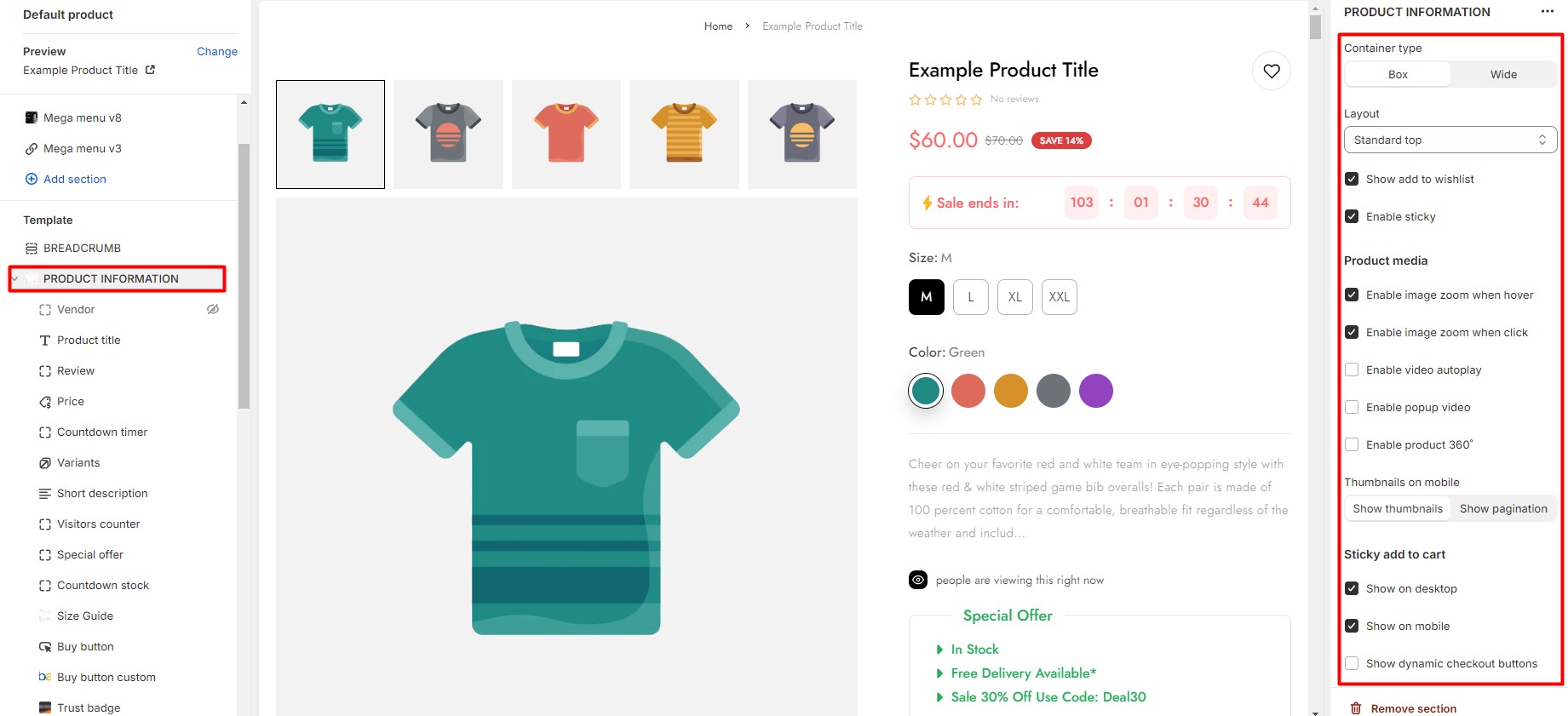
steps
- In the theme editor (Customize), open the template selector
- Select Products, then Default product.
- On the left-sidebar, add Product information.
- Make necessary changes > Save.
Layout settings
- Control the container type: box, wide.
- Control the product information layout:
- Standard top
- Standard right
- Standard bottom
- Standard left
- Standard no thumbnails
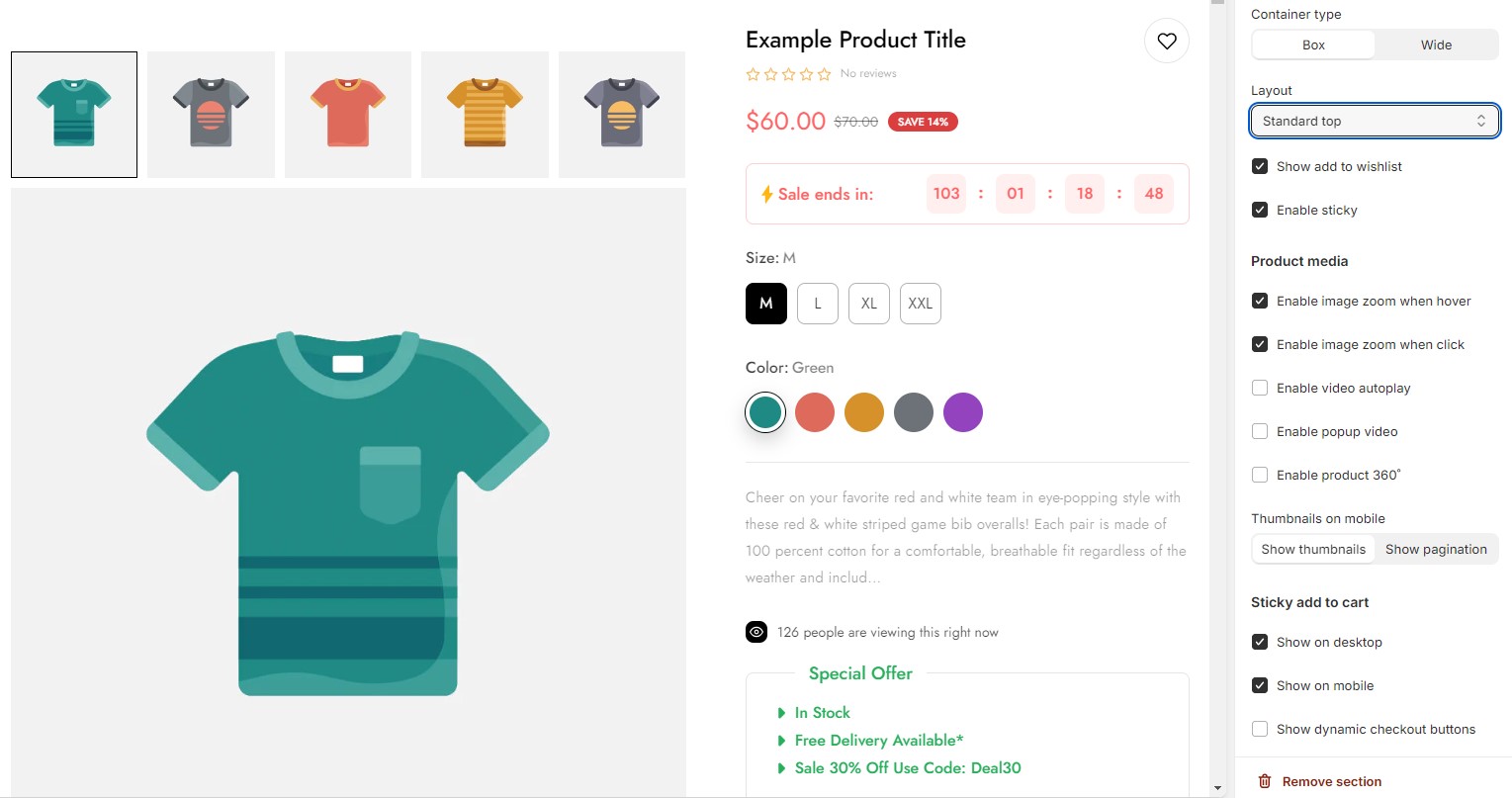
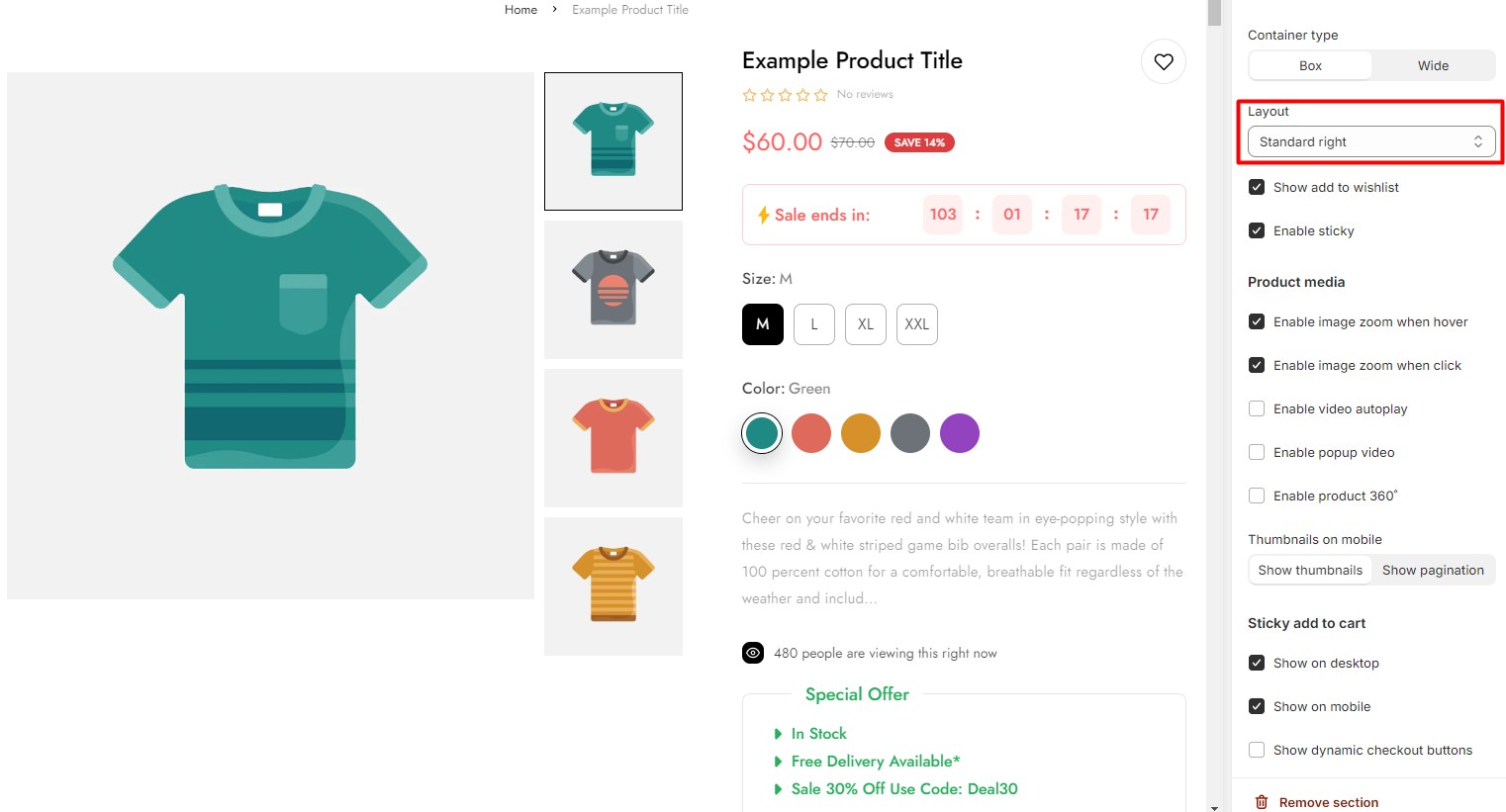
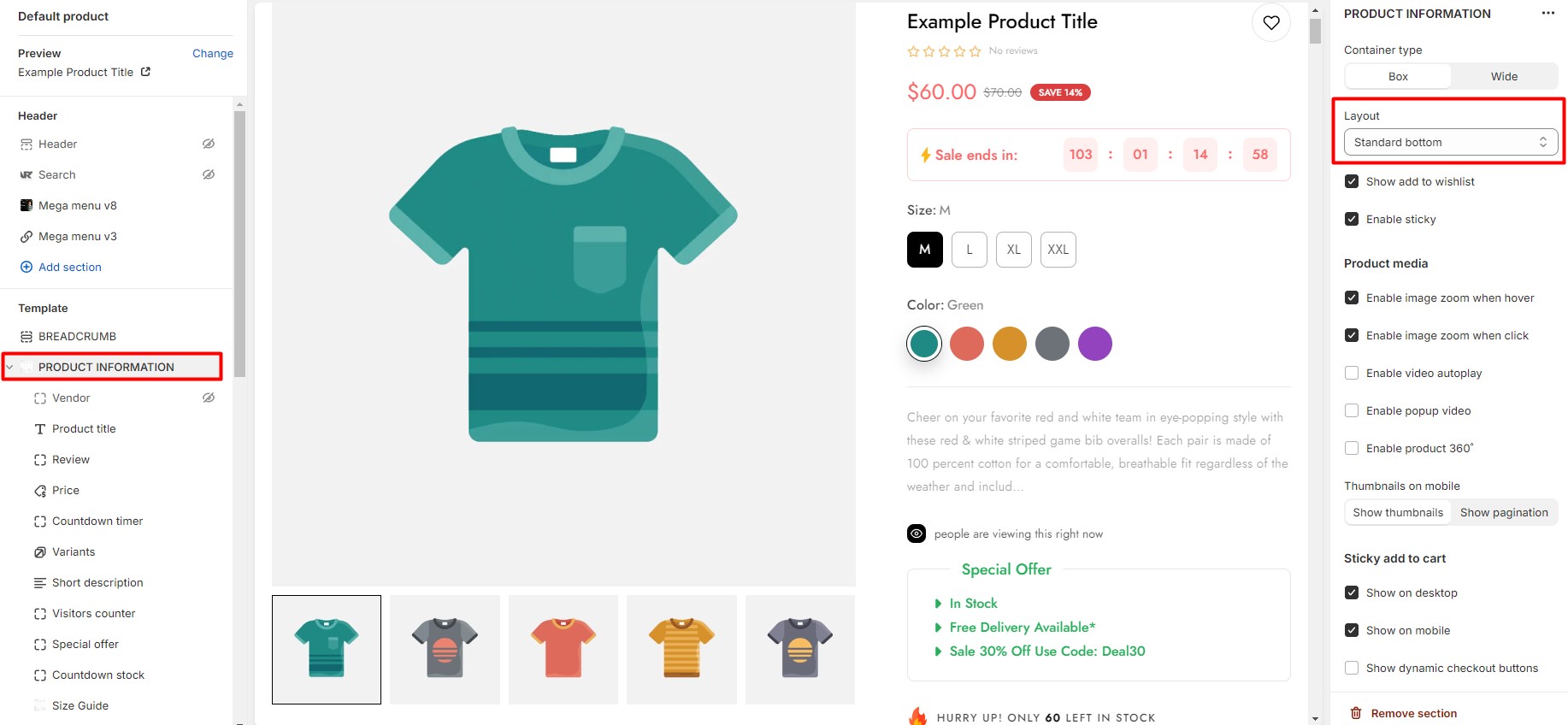
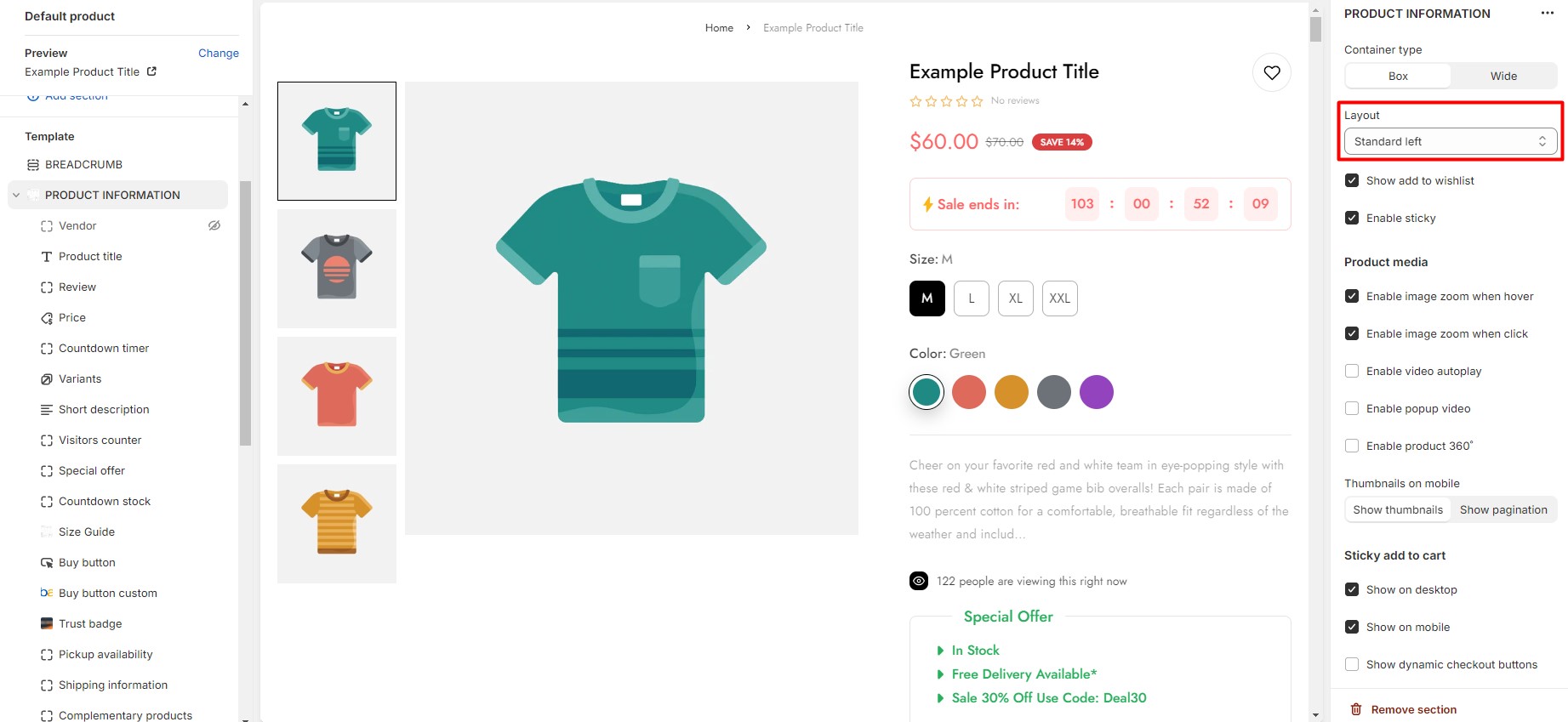
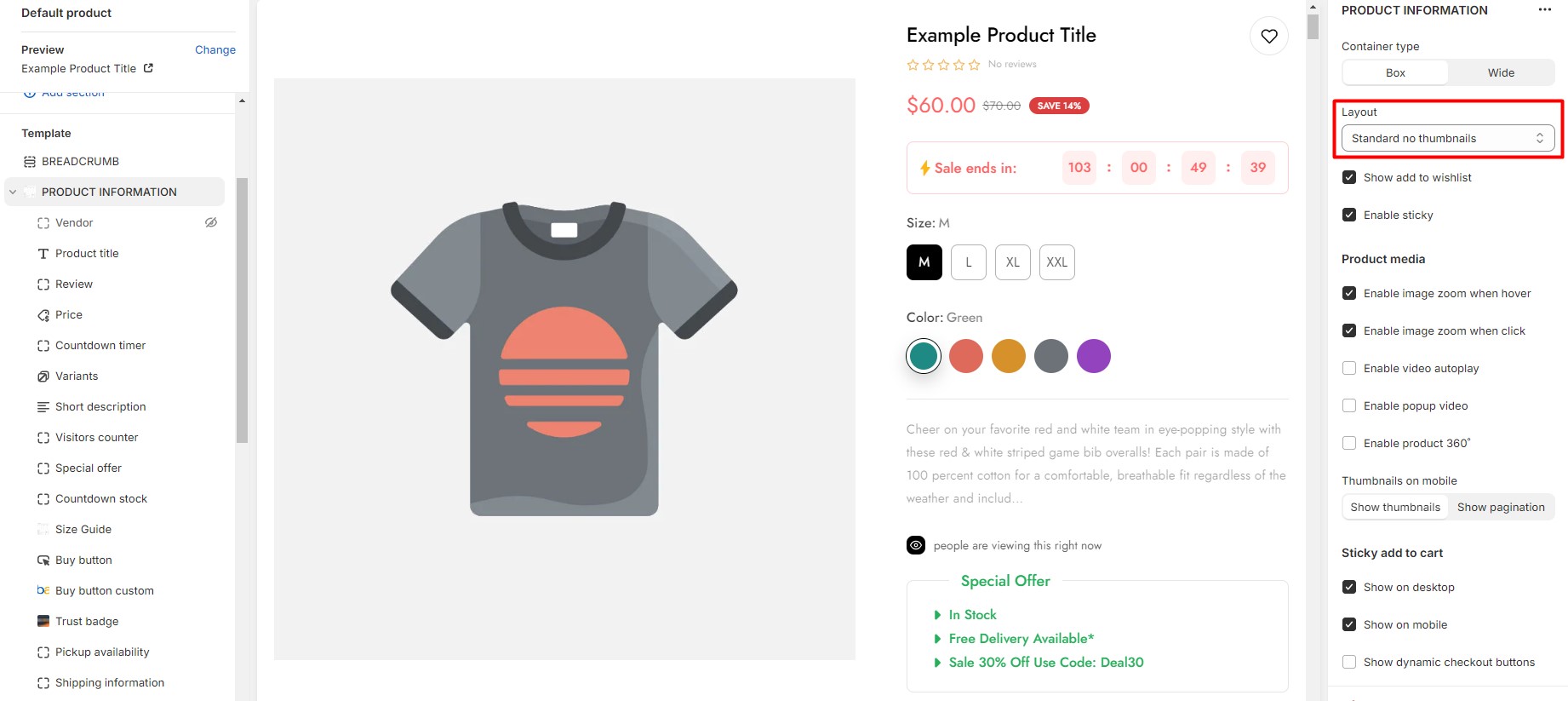
- Grid 1 column
- Grid 2 columns
- Grid mix
- Slider 2 columns
- Slider full width
- Slider container
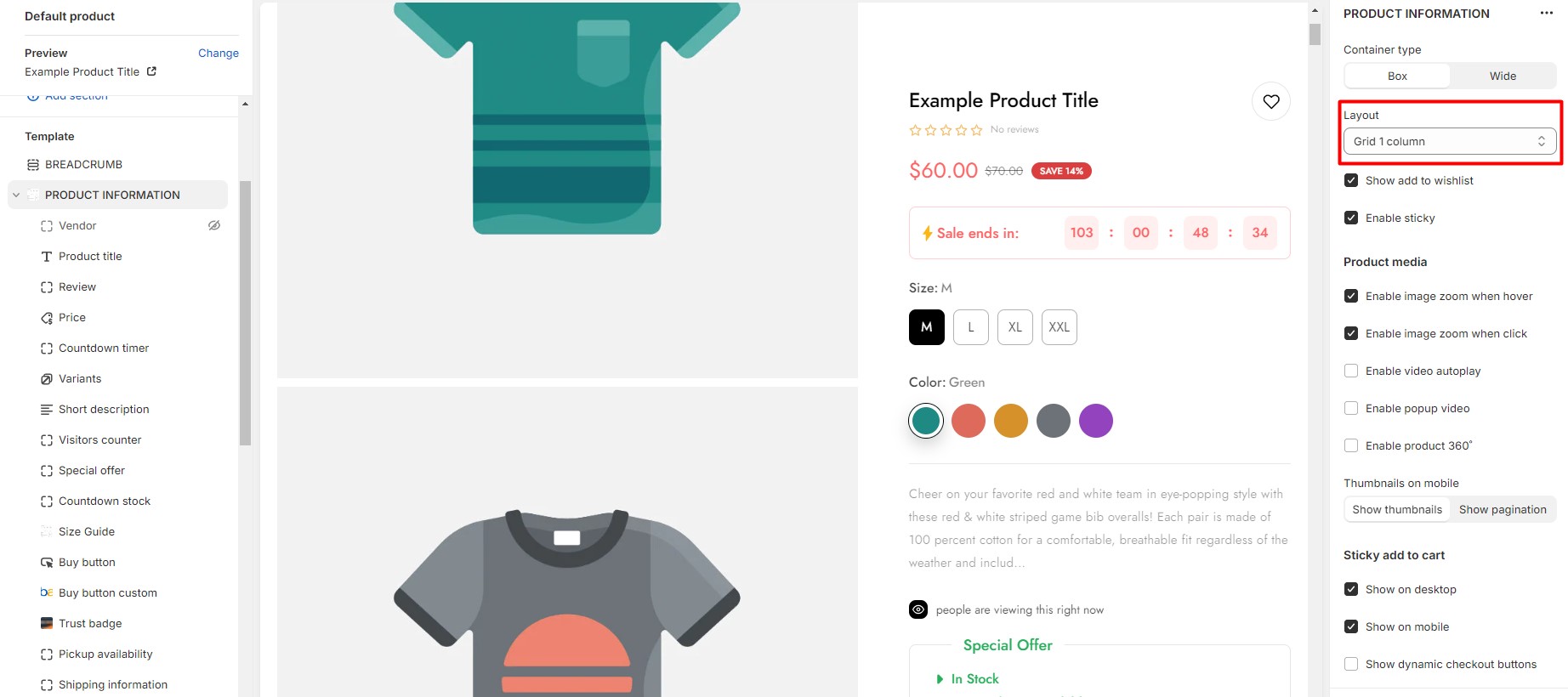
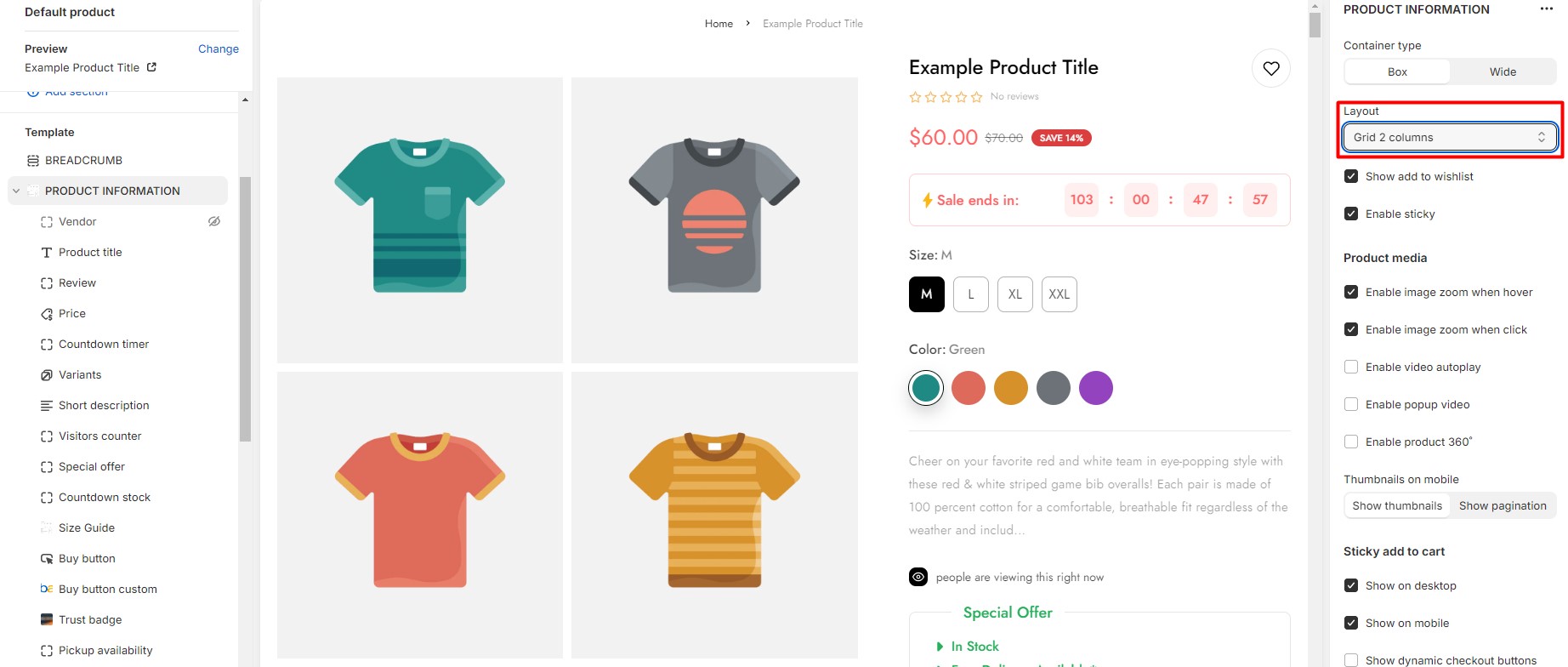
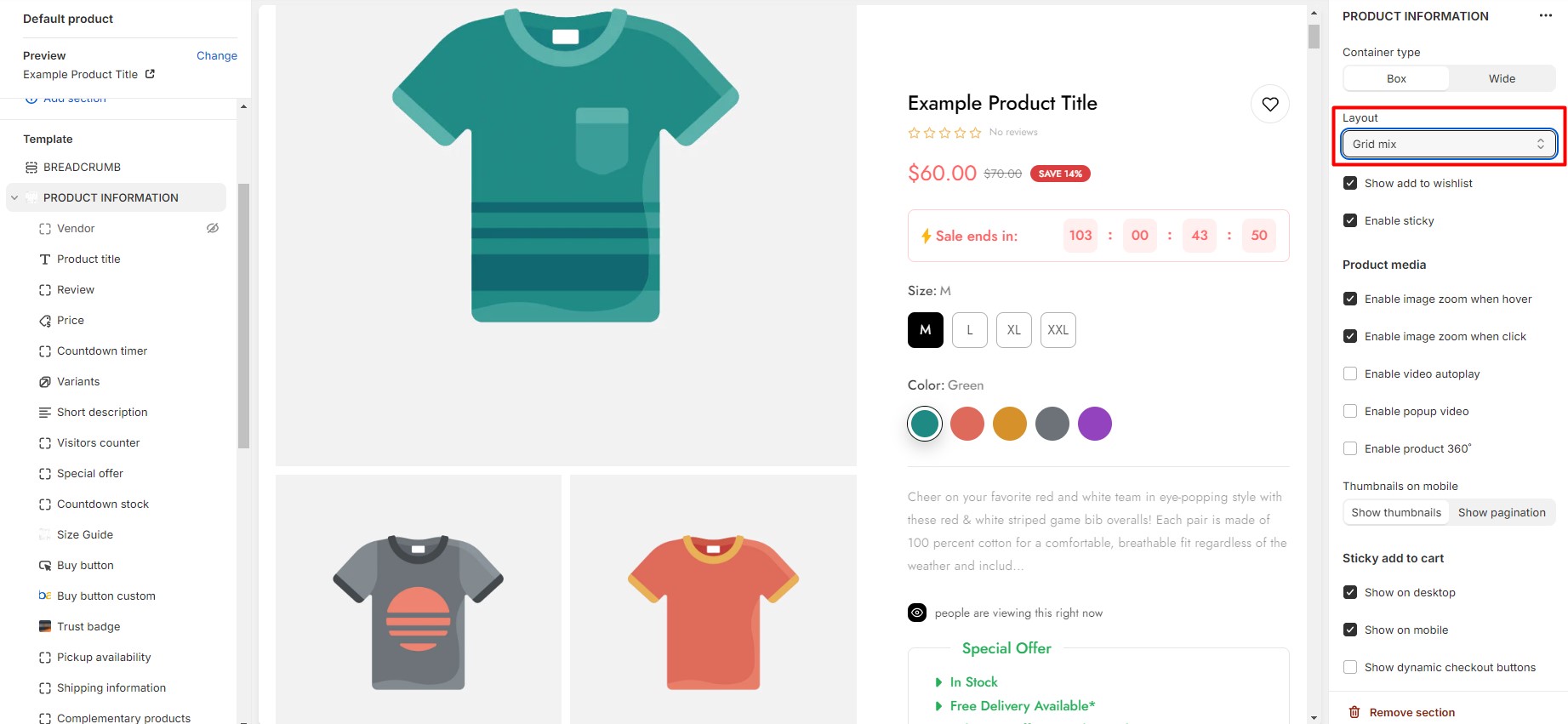
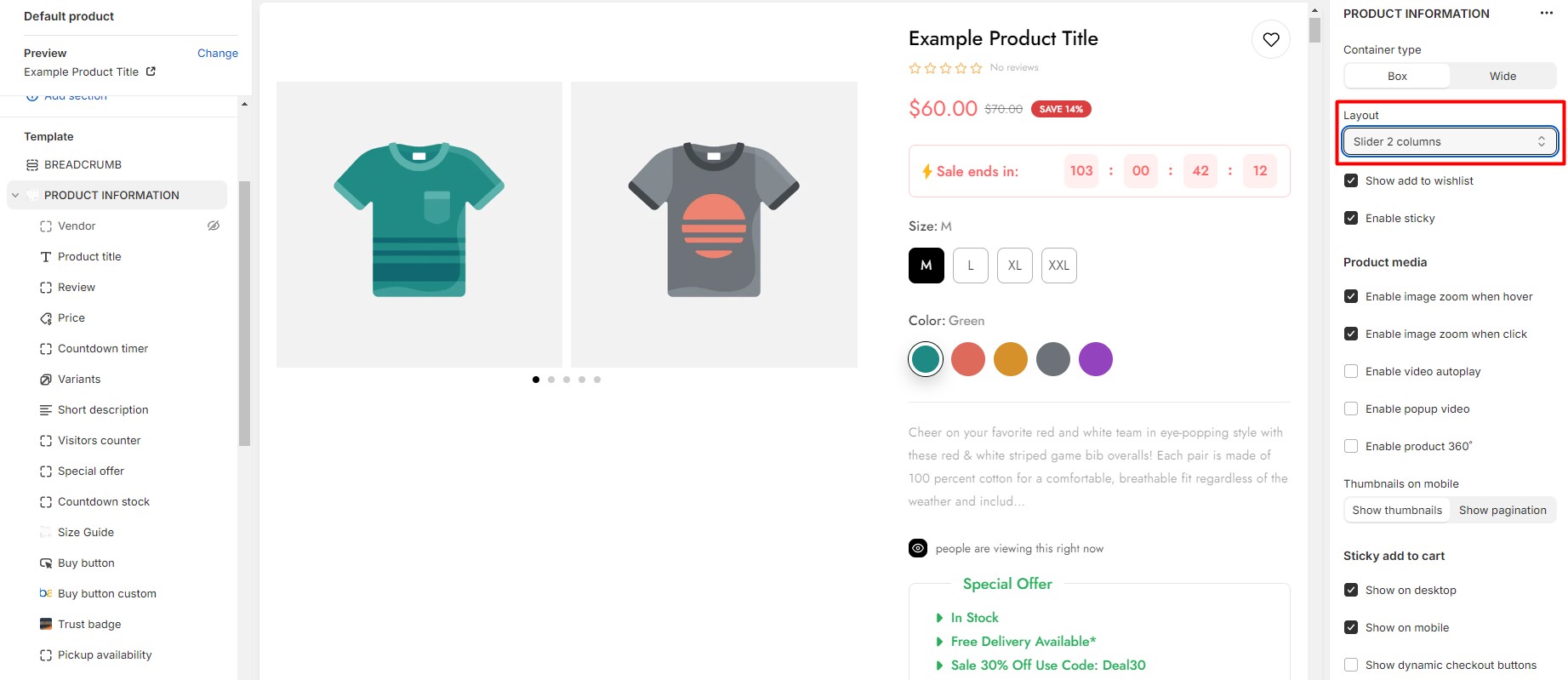
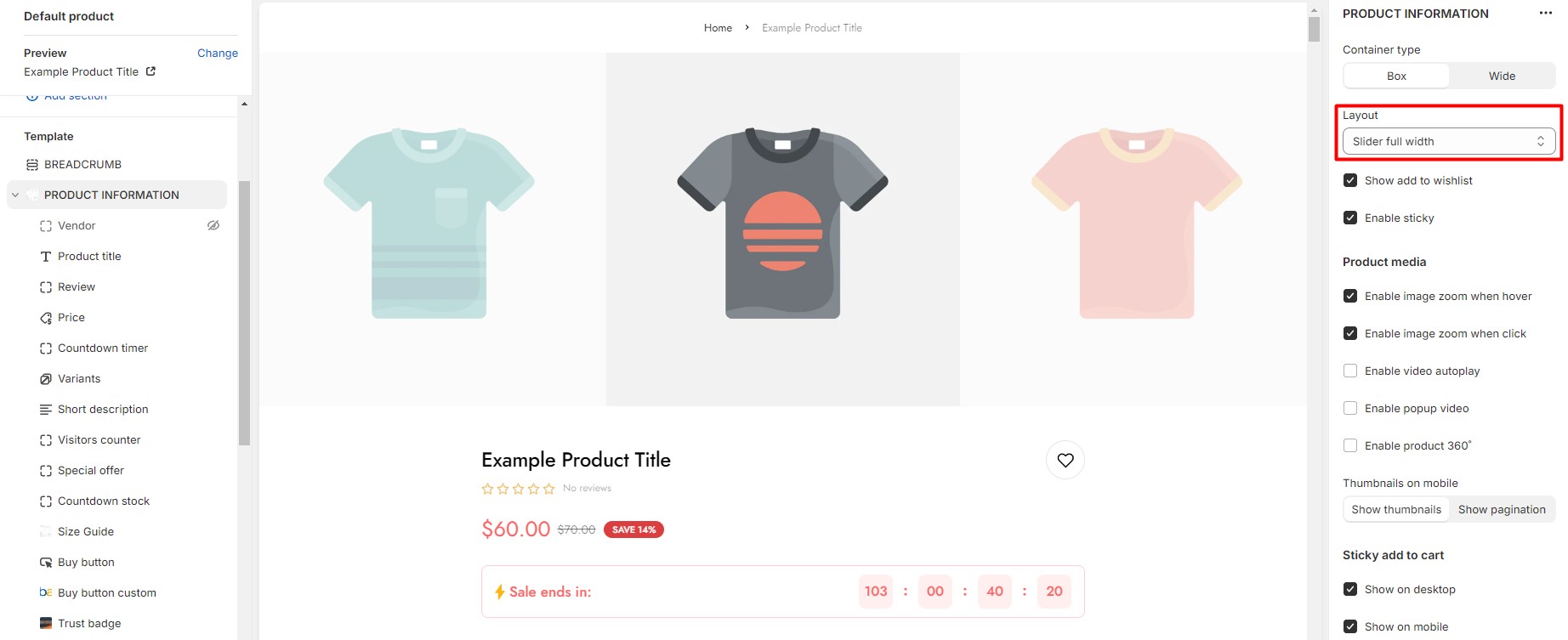
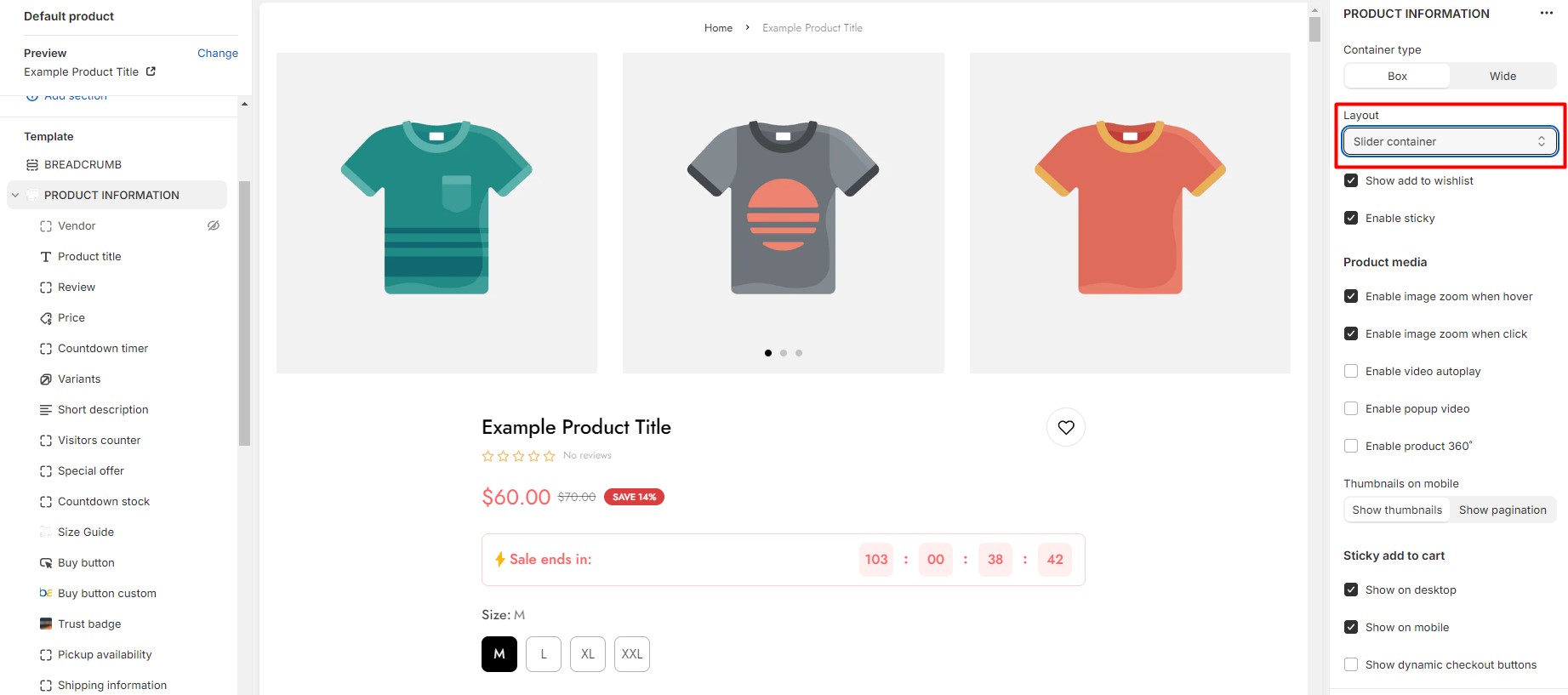
- Display the "Show add to Wishlist", "Enable sticky" icon button.
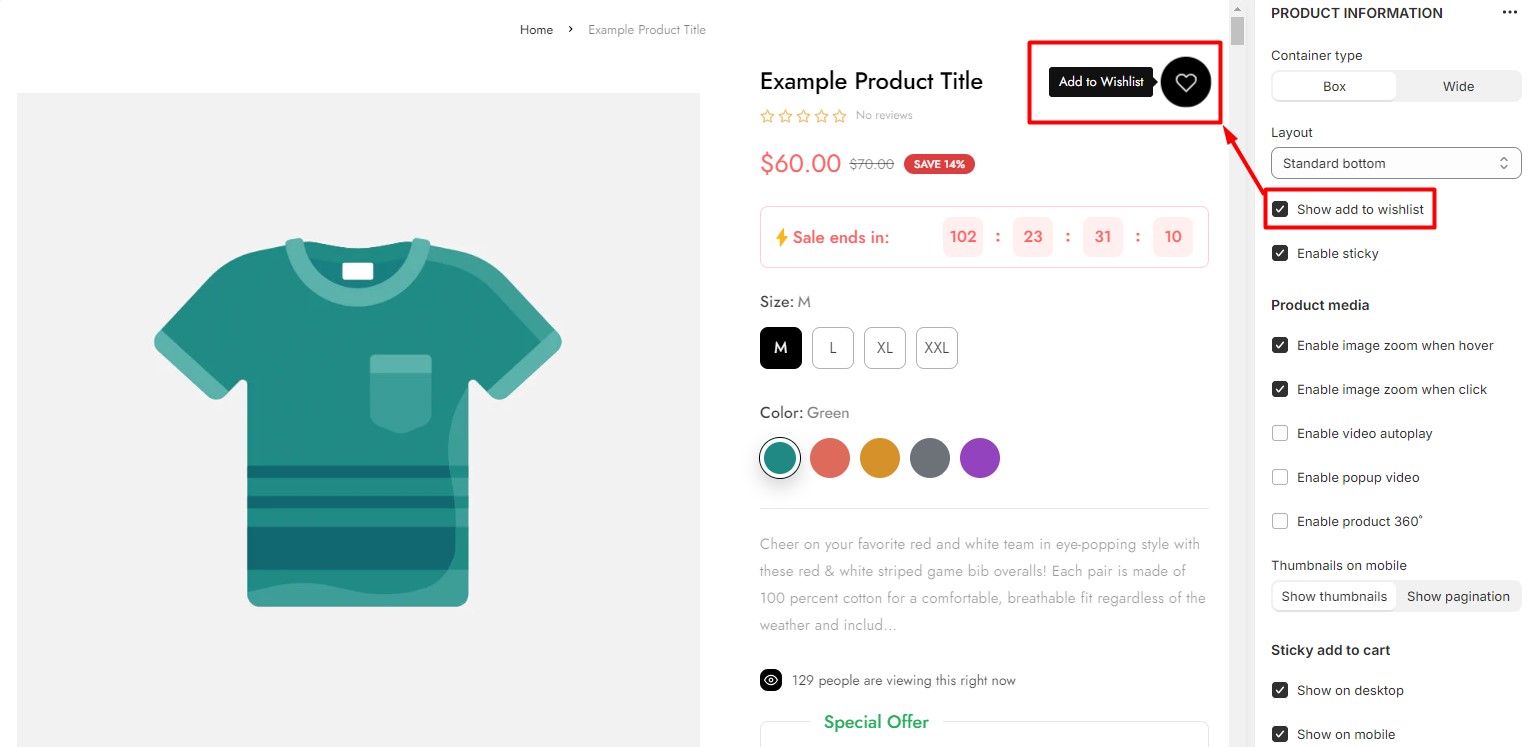
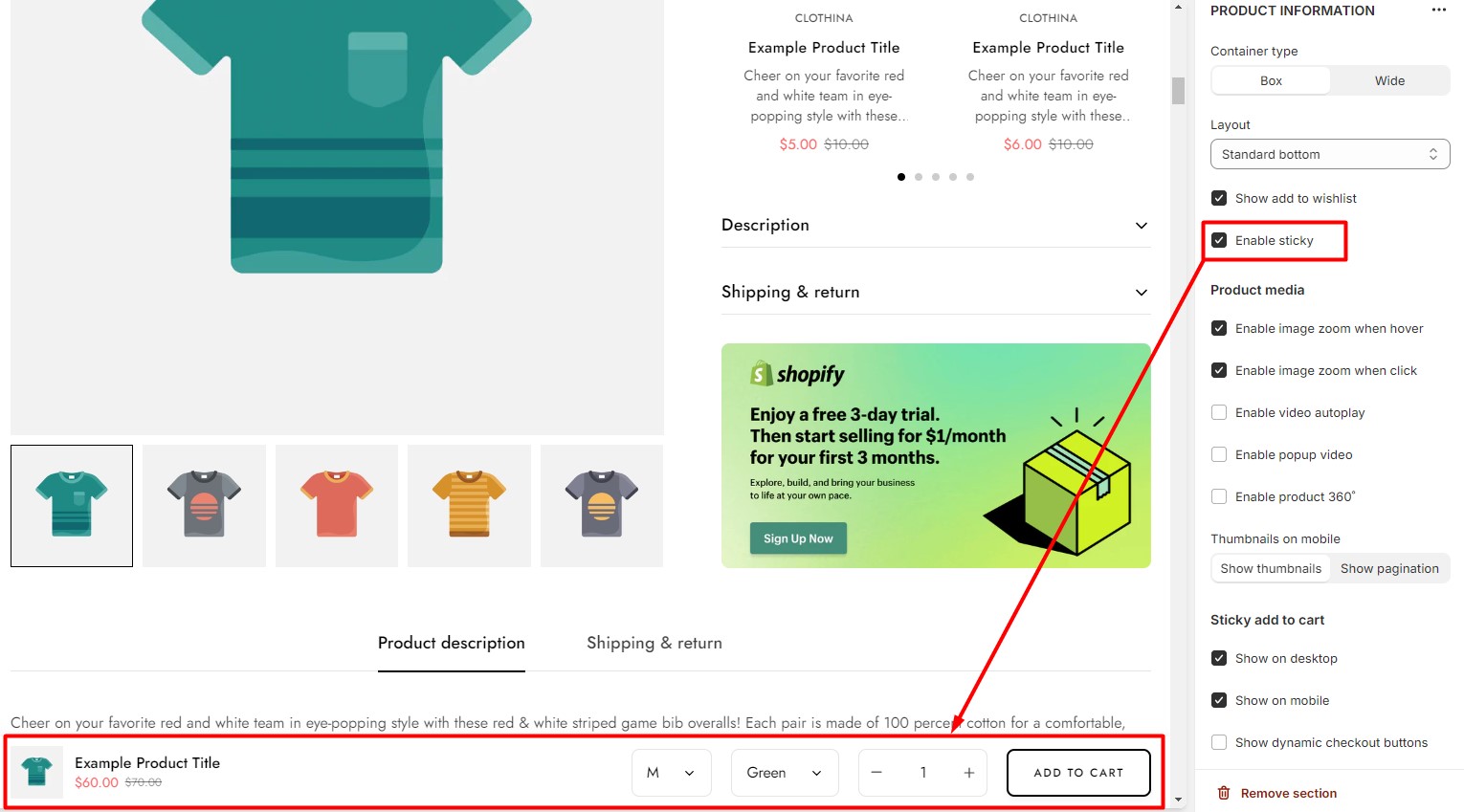
Product media
Display thumbnails and pagination on the mobile version.
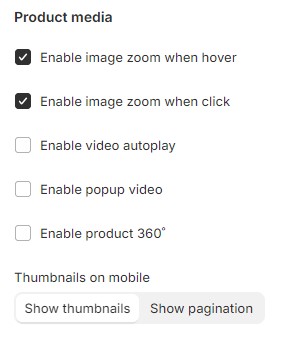
Sticky add to cart
You can enable/ disable the feature on both mobile and desktop.
You can also add other buttons such as compare (for product comparison), wishlist, and dynamic checkout.
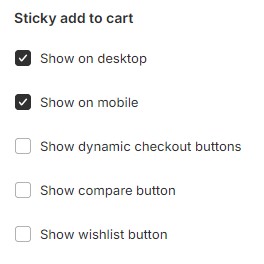
General settings