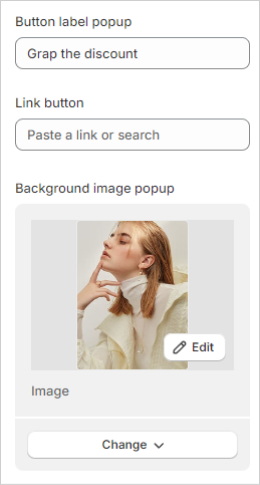Promotion popup
Setup and enable promotion popup
The promotion pop up is an optional section appears when site is loaded to advertise a store promotion.
Steps
- In the theme editor (Customize), click Theme settings
- Locate Promotion popup
- Make necessary changes
- Save
Setting promotion popup style
Promotion popup cooldown (minutes): Min 0 seconds
Show on promotion : choose 3 option show on all page/show on home page/hidden
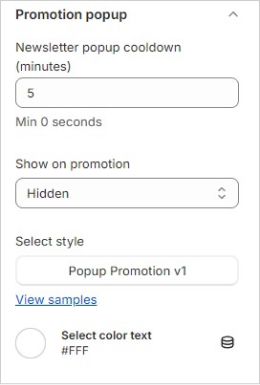
Select style: Encourage customers to get their latest deals, new collection release update, etc. via the promotion section.
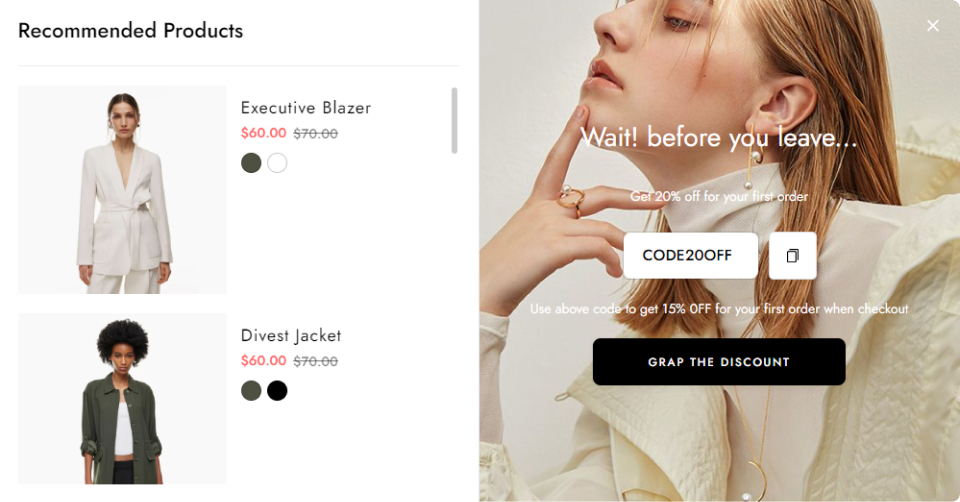
Content title
-
Choose a text color that suits the promotion popup
-
Select a product collection
-
Use the provided text fields to add a suitable heading/subheading/description. Leave any of them blank if you do not want to display them.
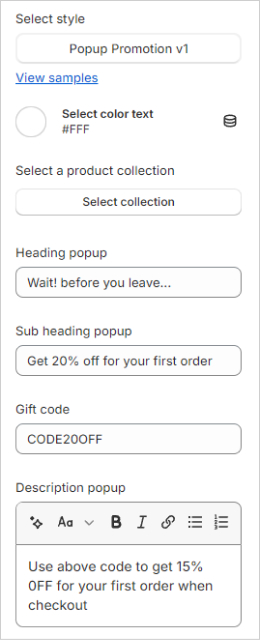
Button and placeholder
Activate a call-to-action button and field for entering customers' emails.