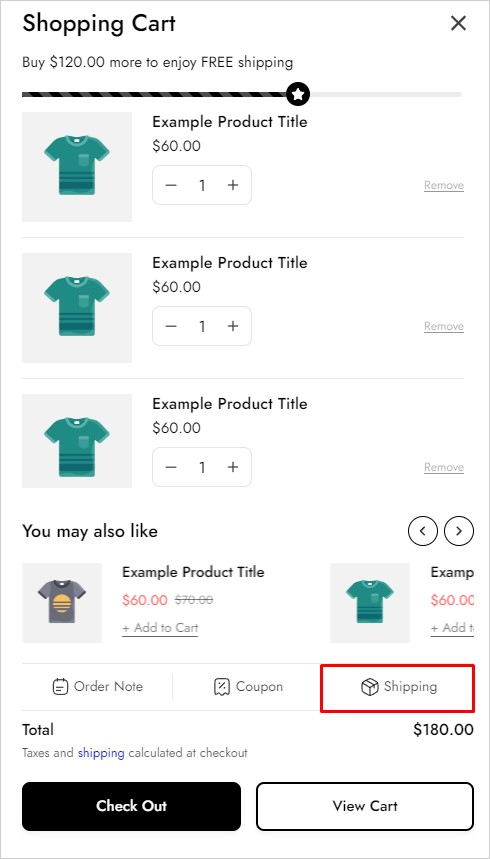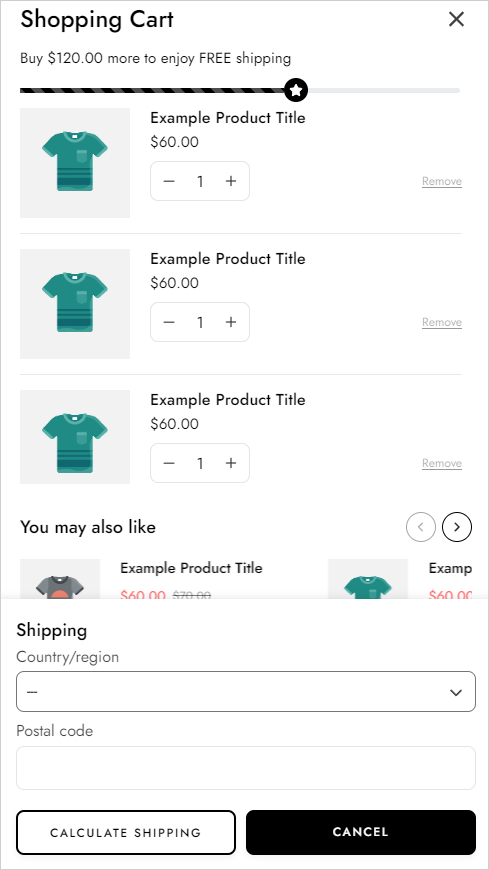Cart
Display the added product and cart information
The cart drawer is a slide where the cart information will show. A side pops up whenever customers add an item to the cart, offering customers to continue shopping while they can see the cart information. Customers can also edit the quantity or add a specific note.
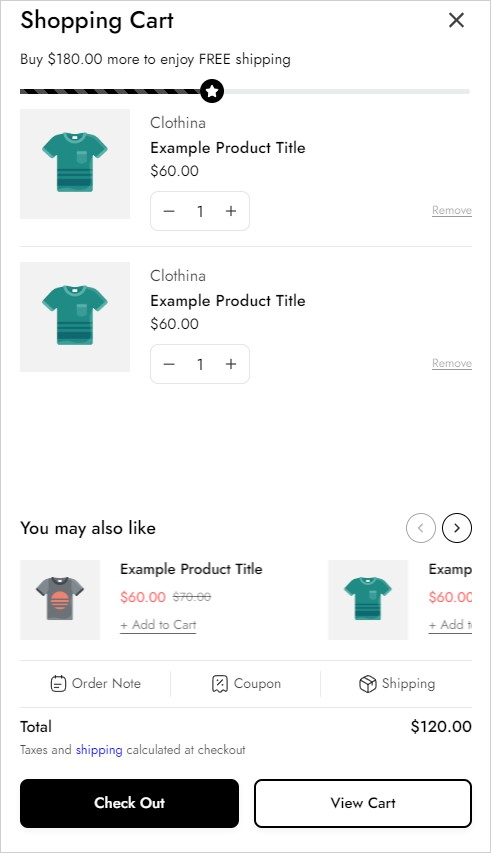
- In the theme editor (Customize), click Theme settings
- Locate Cart
- Make necessary changes
- Save
1. Choose cart type
There are 2 options for cart type: drawer, page
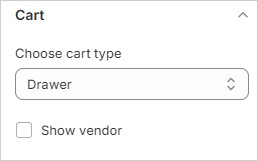
If it is a cart drawer, select the cart drawer position as left or right

2. Cart drawer collection
This section will appear below the products in customers' carts and automatically display recommended products.
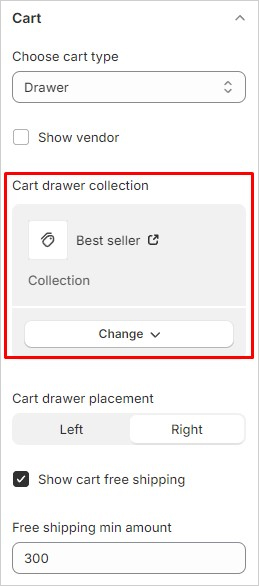
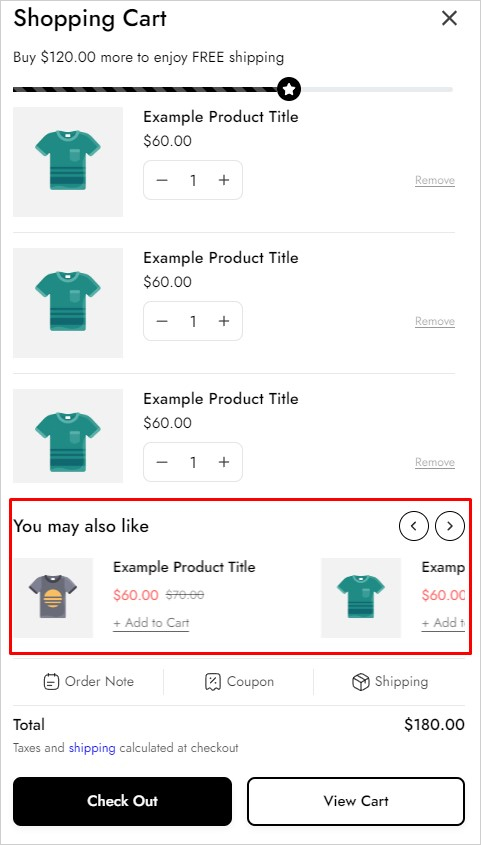
3. Free shipping rates:
This option allows you to set the minimum shipping amount for Customers, which means, when Customers reach to that minimum amount, they will have free shipping offer.

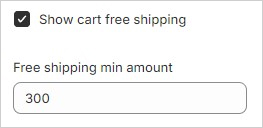
4. Order note:
Activating the Cart note feature enables customers to add notes to their shopping cart, enhancing communication and providing additional information during checkout.
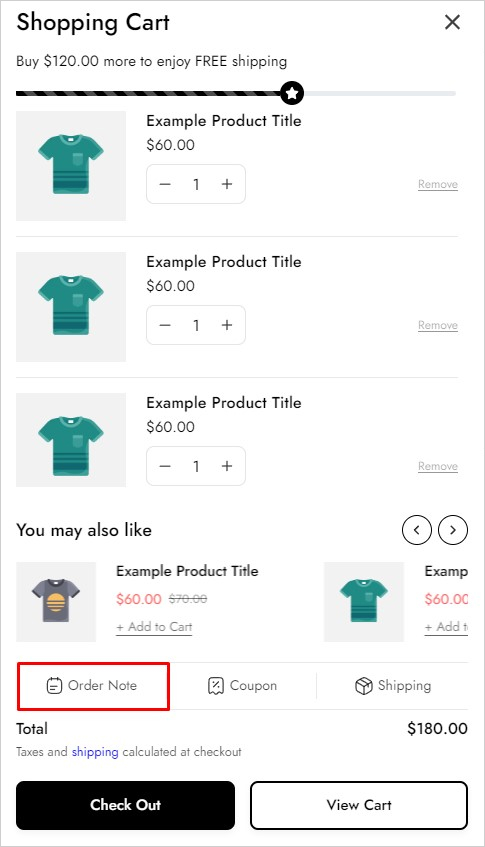
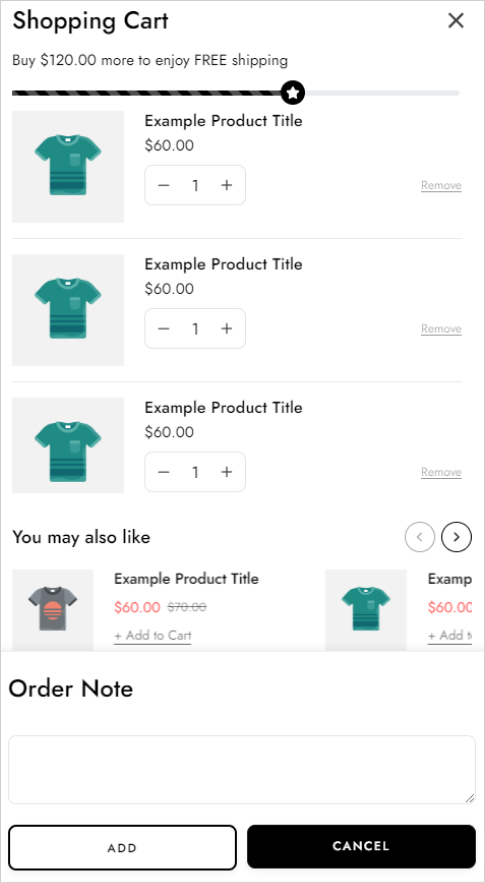
5. Coupon
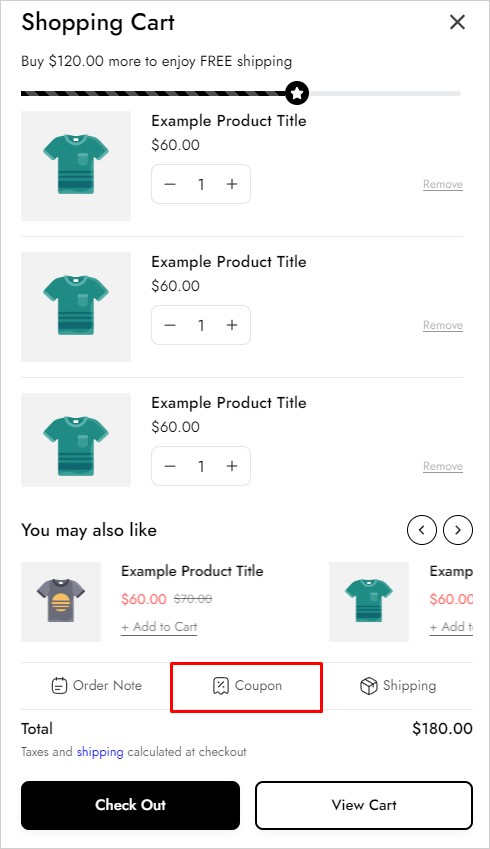
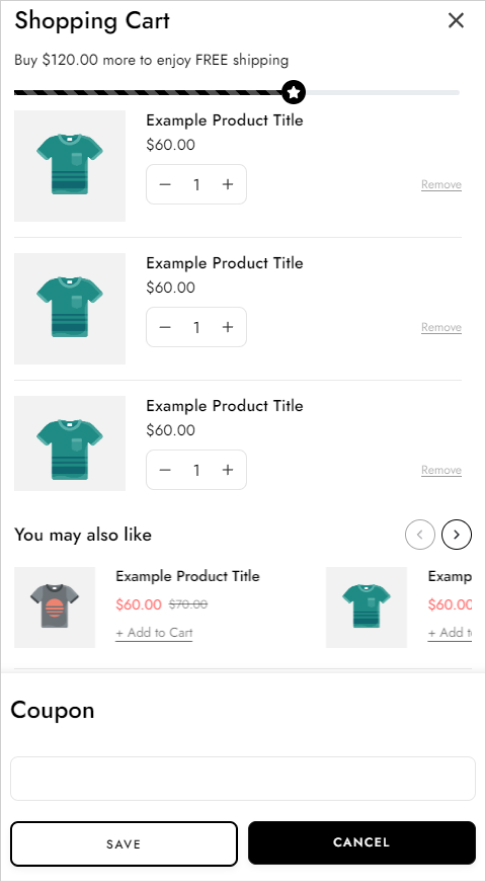
6. Shipping Rates Calculator:
Customers can begin the calculation process by entering their information.