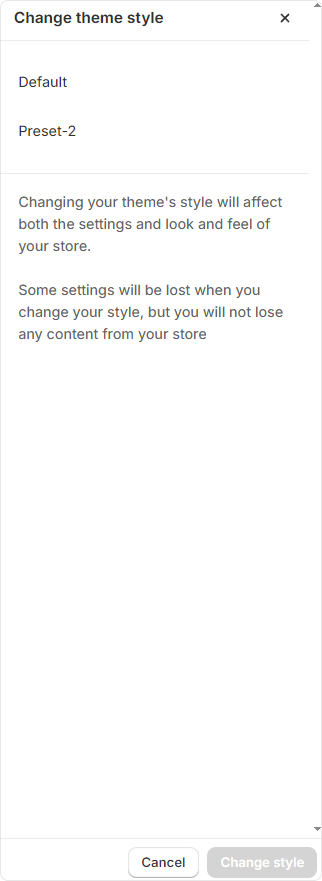Theme style
steps
- In the theme editor (Customize), click Theme settings
- Locate Theme style
- Make necessary changes
- Save
Select them style
- Default or Preset-2.
Changing your theme's style will affect both the settings and look and feel of your store.
Some settings will be lost when you change your style, but you will not lose any content from your store