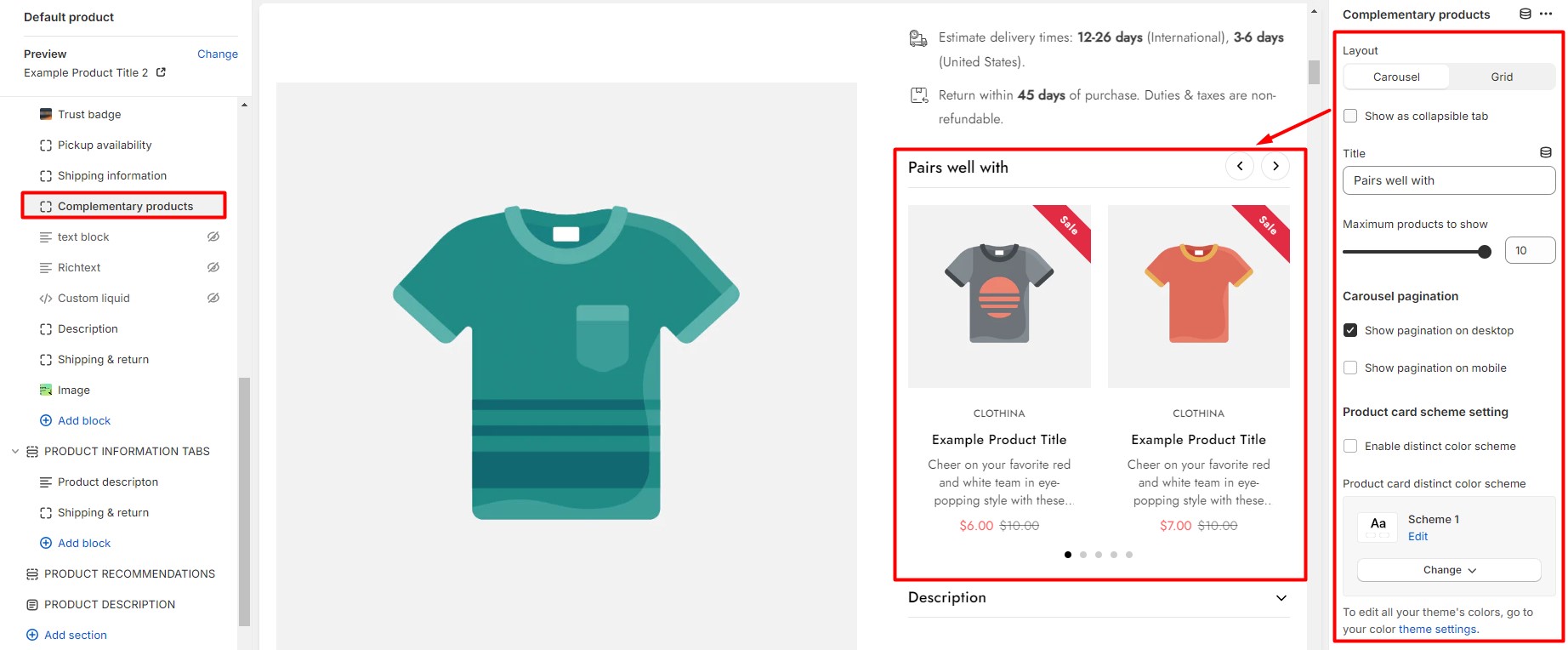Complementary products
Complementary products: This is a way to increase additional sales opportunities and enhance the shopping experience for customers by providing information about related products or services they may want to purchase along with the main product.
steps:
- Install Search & Discovery app by Shopify
- From your Shopify admin, open Search & Discovery app then click Recommendations
- Select the product that needs additional product recommendation
- Click Add recommendations
- Select the products you want to display complementary products
- Product complementary will be displayed in the COMPLEMENTARY PRODUCTS section
note
Products that want to display complementary products need to have quantity available
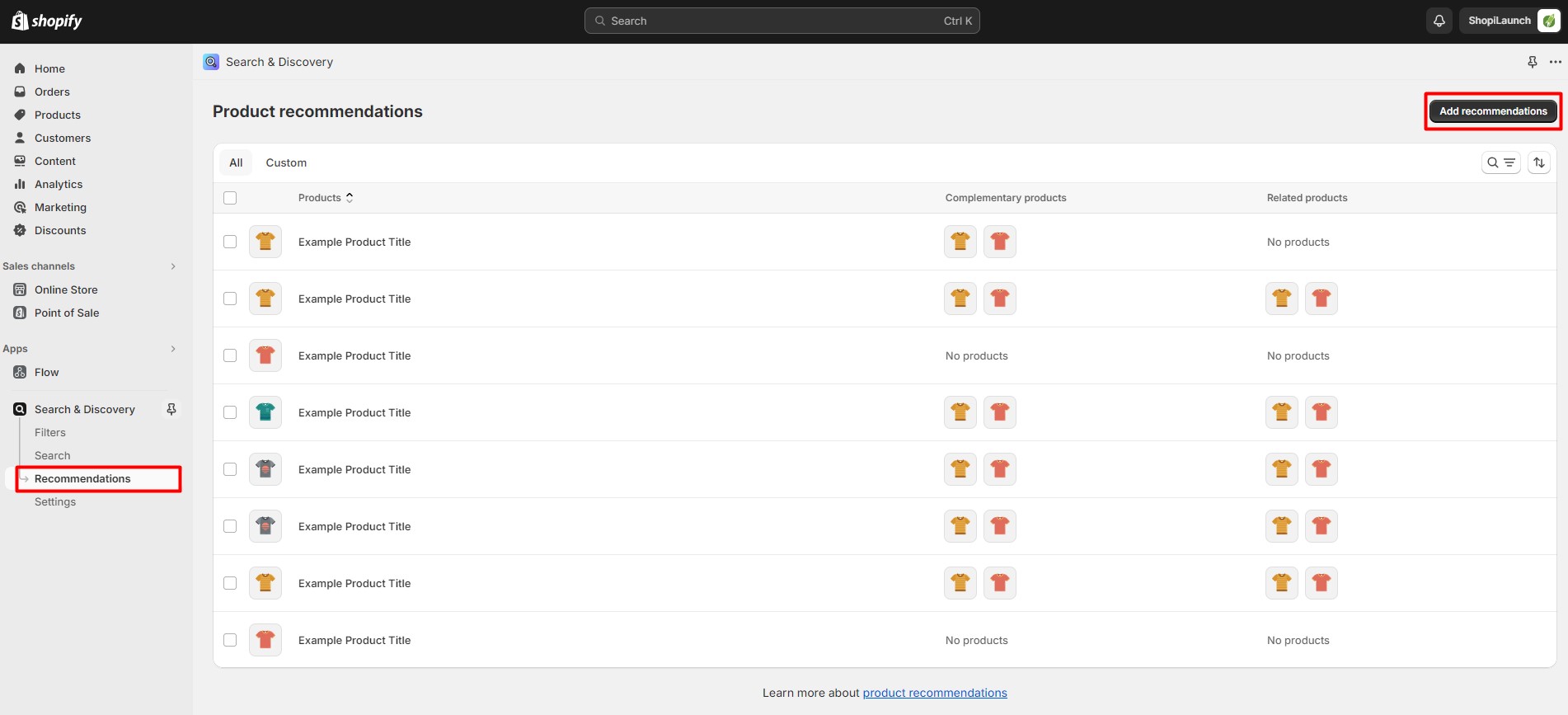
1. Select the product you’d like to add recommendations to.
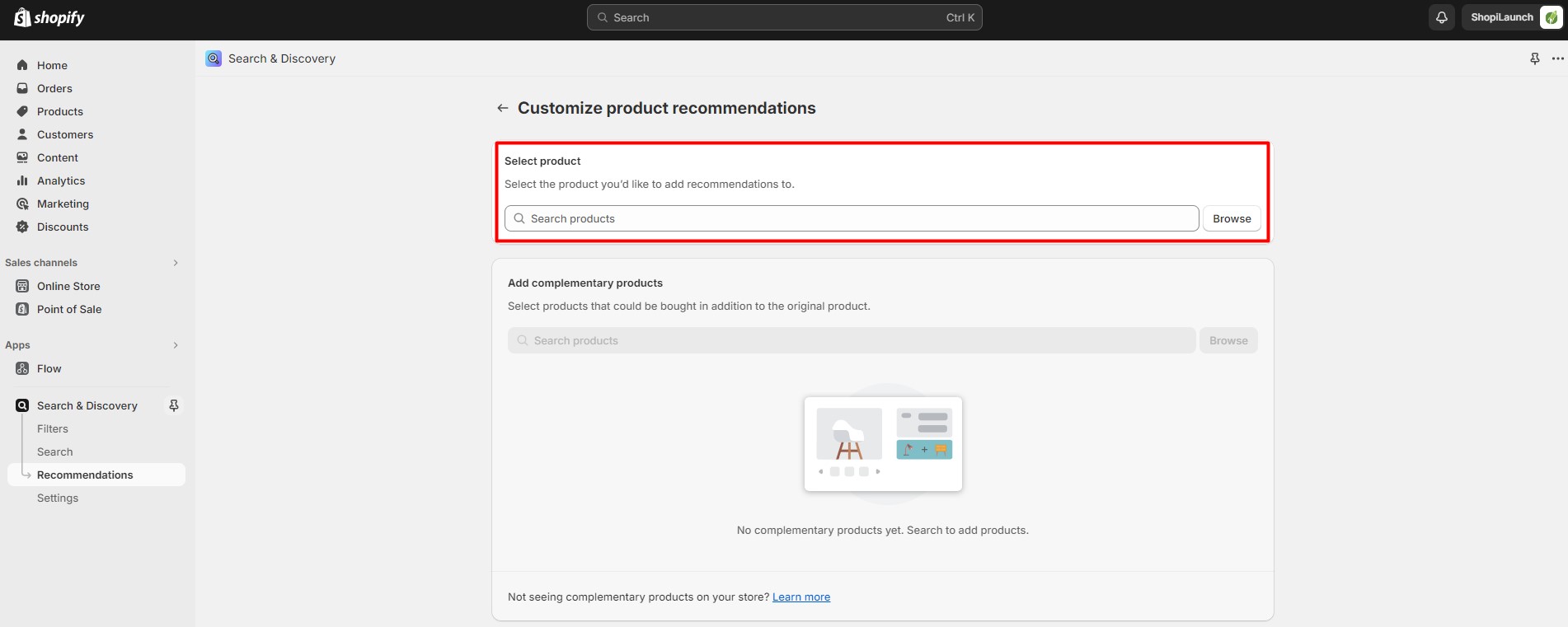
2. Select products that could be bought in addition to the original product.
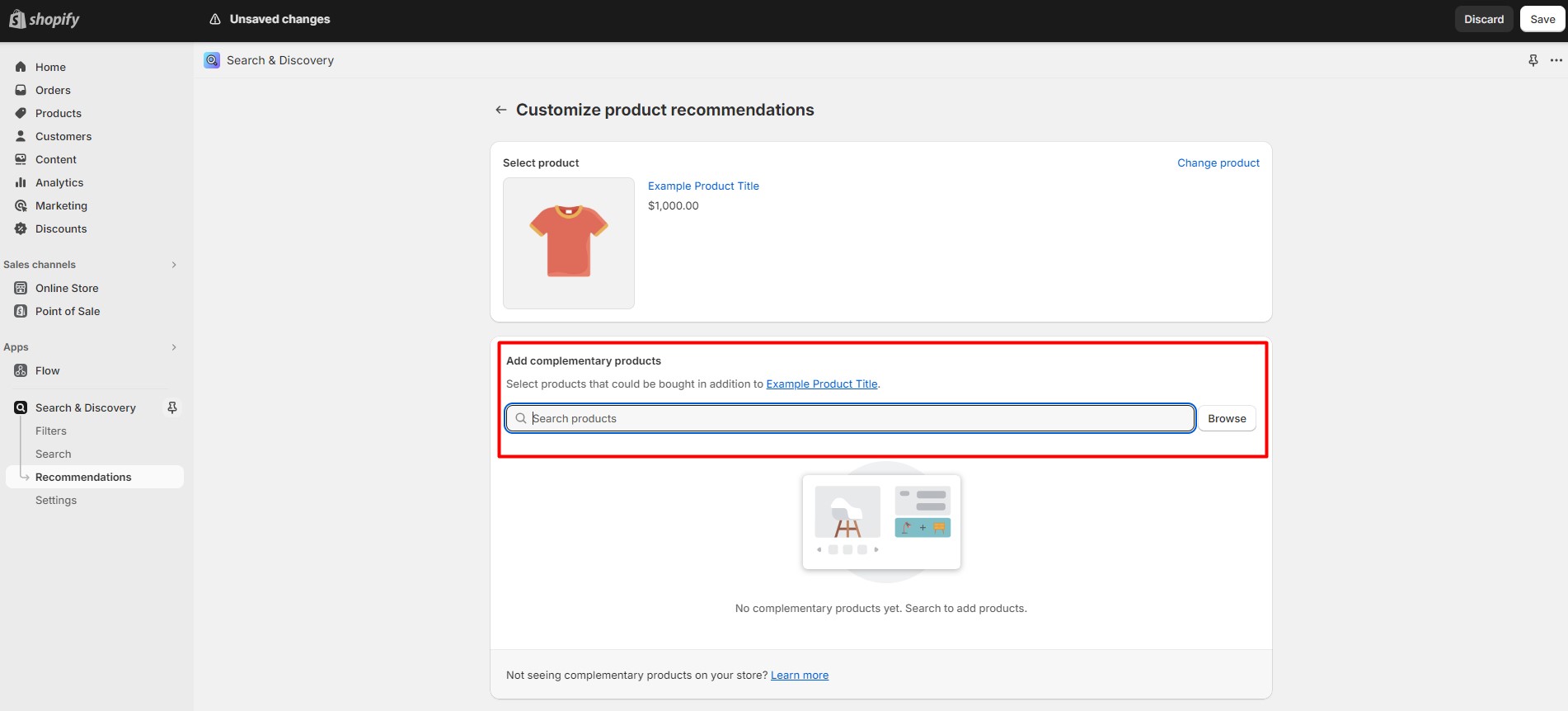
- Select up to 10 Related products to recommend. Set the product to display only the custom complementary or to display both custom complementary and automatically generated complementary.
steps
From Themes ==> Customize, go to the Product Page of your specified product.
- In the Product Information section, select "Add Block".
- Choose "Complementary products".