Trust badge
Trust badge: Updating the Trust Badge helps create customer trust regarding products.
steps
From Themes ==> Customize, go to the Product Page of your specified product.
- In the Product Information section, select "Add Block".
- Choose "Trust badge".
Settings Trust badge
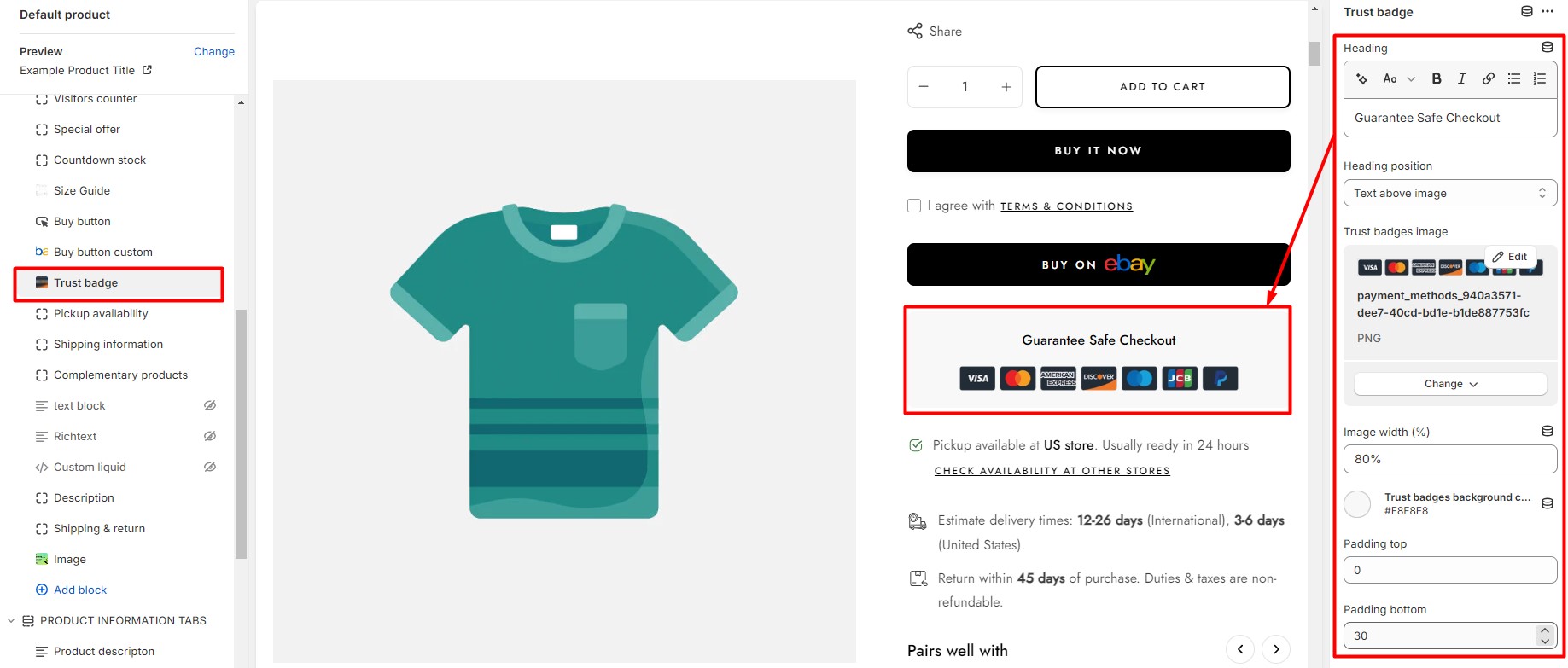
-
Heading: This option allows you to enter text for Trust Badge.
-
Heading position: We have 2 modes: Text above image and Text below image
-
Trust badges image: You can upload a custom image for the Trust Badge here.
-
Image width: Configure the size for the Trust Badge image here.
-
Section padding allows you to specify the space between the slideshow and the preceding or following sections, or both.
