Price
steps
From Themes ==> Customize, go to the Product Page of your specified product.
- In the Product Information section, select "Add Block".
- Choose "Price".
- Price that you previously added will now be displayed automatically on the product page.
Settings price
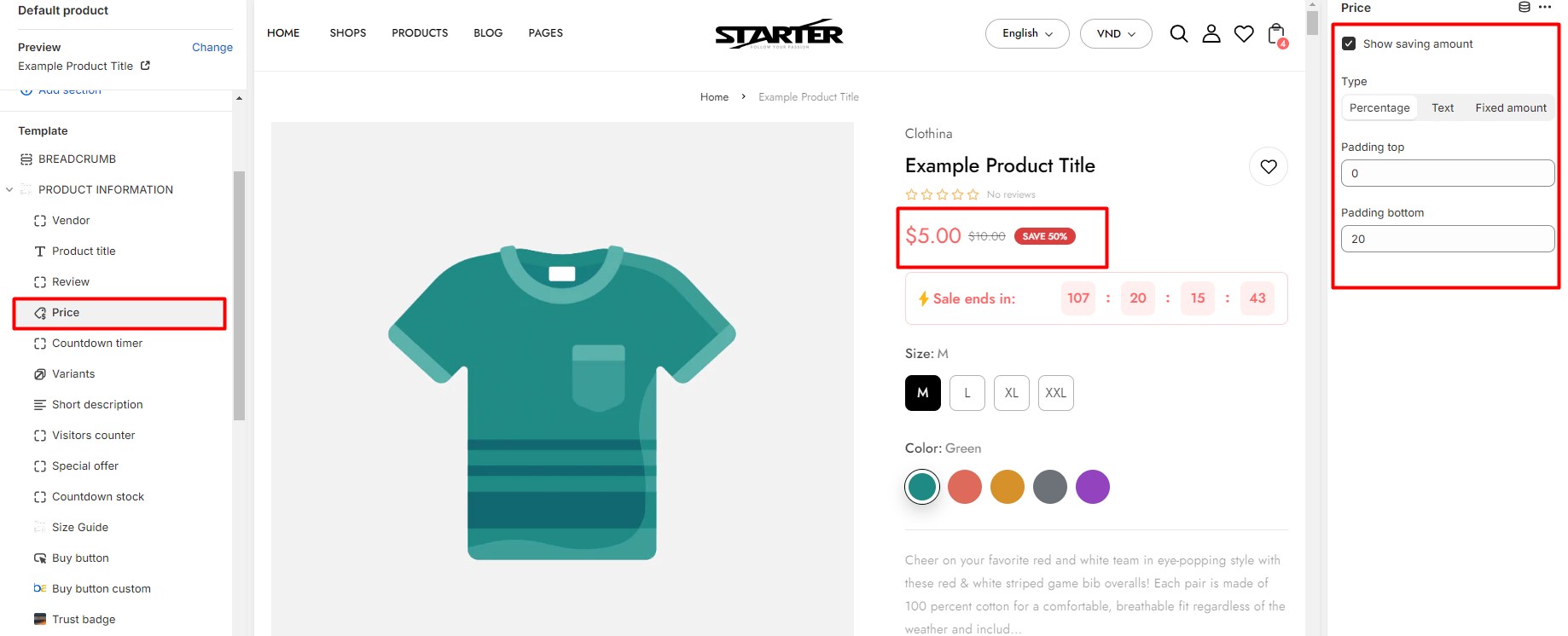
- To enable showing saving amount along with the price, you can do so in the section settings under the "Price" subsection.
- Section padding allows you to specify the space between the slideshow and the preceding or following sections, or both.
