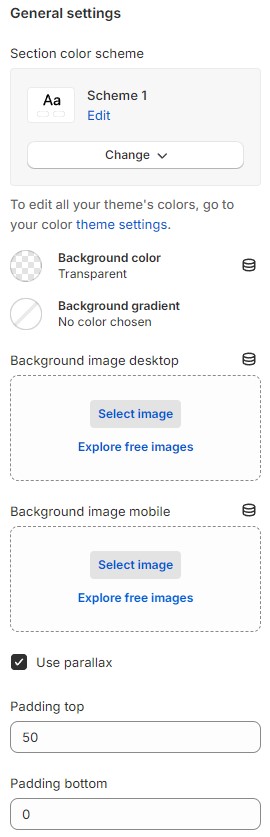About v3
It isn’t enough to just market your product to consumers. You need to earn their trust too. One way to do this is by explaining who you are and what your company is about. The easiest and most effect
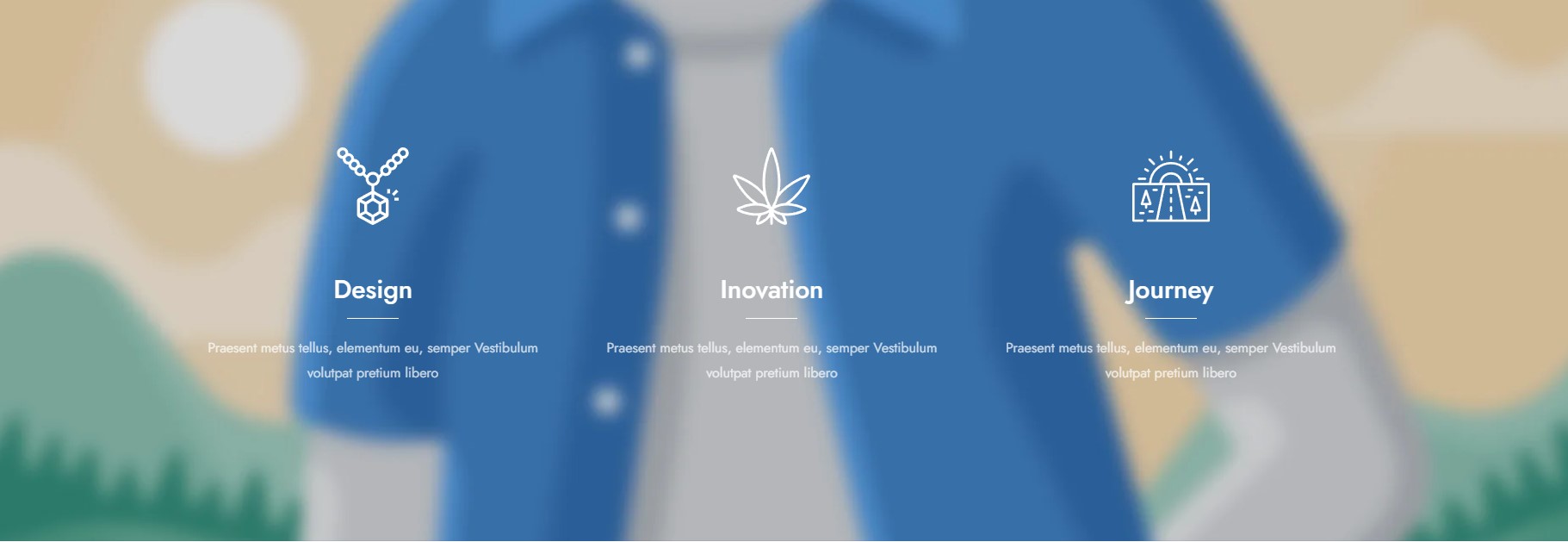
- In the theme editor (Customize), open the template selector
- Select Pages, then About.
- Make necessary changes
- Save
1. Section about setting
Container type: You can choose among Box, Wide, Fullwidth for the about layout.
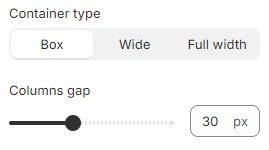
Columns gap: Determine the space between 2 items
Use the provided text fields to add a suitable title/subtitle/description. Leave any of them blank if you do not want to display them.
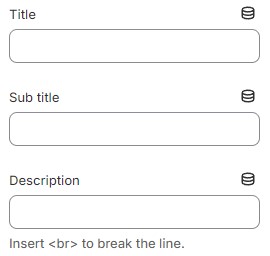
Select the image you want to display in about
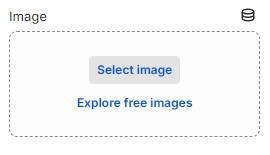
Insert <br> to break the line in description.
2. General settings
Color schema: Set text color and background color with preset scheme
Background image The priority is higher than Background color
Section padding allows you to specify the space between the testimonials and the preceding or following sections, or both.