Create Required Pages
1. How to create a new page?
Before using Muzart theme, you need to import some default pages by the following steps:
Step
Step 1: Login to your Shopify store, go to Online Store
Step 2: Go to Pages
Step 3: Click to Add page and create cms pages as below:
- Contact us
- Size Guide
- FAQs
- About us
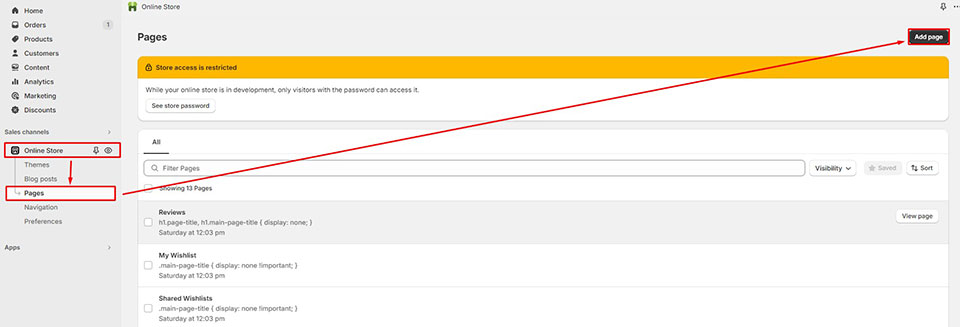
2. Create a new page with demo content
There are 3 pages that have sample content. To see demo content, please follow these guidelines below.
1. Size guide
Step
Step 1: Create new page
- Title: Size Guide
- Visibility: Visible
- Theme template: Default page.
Step 2: Click to block code icon to change to Show HTML
- You need to change to Show HTML before copy template so that the content will be shown like our demo store.
Step 3: Copy sample template below and paste to Content
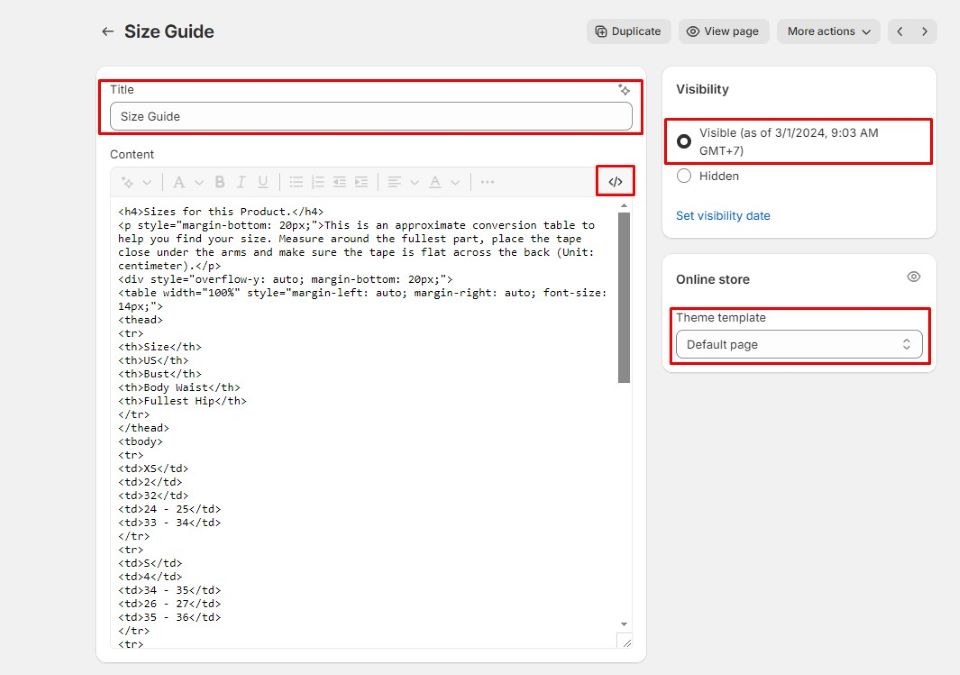
<h4>Sizes for this Product.</h4>
<p style="margin-bottom: 20px;">This is an approximate conversion table to help you find your size. Measure around the fullest part, place the tape close under the arms and make sure the tape is flat across the back (Unit: centimeter).</p>
<div style="overflow-y: auto; margin-bottom: 20px;">
<table width="100%" style="margin-left: auto; margin-right: auto; font-size: 14px;">
<thead>
<tr>
<th>Size</th>
<th>US</th>
<th>Bust</th>
<th>Body Waist</th>
<th>Fullest Hip</th>
</tr>
</thead>
<tbody>
<tr>
<td>XS</td>
<td>2</td>
<td>32</td>
<td>24 - 25</td>
<td>33 - 34</td>
</tr>
<tr>
<td>S</td>
<td>4</td>
<td>34 - 35</td>
<td>26 - 27</td>
<td>35 - 36</td>
</tr>
<tr>
<td>M</td>
<td>6</td>
<td>36 - 37</td>
<td>28 - 29</td>
<td>37 - 38</td>
</tr>
<tr>
<td>L</td>
<td>8</td>
<td>38 - 39</td>
<td>30 - 31</td>
<td>39 - 40</td>
</tr>
<tr>
<td>XL</td>
<td>10</td>
<td>40 - 42</td>
<td>32 - 33</td>
<td>41 - 42</td>
</tr>
<tr>
<td>XXL</td>
<td>12</td>
<td>40 - 41</td>
<td>34 - 3</td>
<td>43 - 44</td>
</tr>
</tbody>
</table>
</div>
<div style="--xs: 12; --md: 7;">
<h4>How to Measure.</h4>
<h5>1. Bust</h5>
<p style="margin-bottom: 20px;">Measure at the fullest part of your chest, keeping the tape parallel to the floor.</p>
<h5>2. Body Waist</h5>
<p style="margin-bottom: 20px;">Measure at the smallest part of your waist. This is usually below the rib cage and above the hip bone.</p>
<h5>3. Fullest Hip</h5>
<p style="margin-bottom: 20px;">Measure at the fullest part of your seat, keeping the tape parallel to the floor.</p>
</div>
<div style="--xs: 12; --md: 5;"><img alt="size-g" src="https://cdn.shopify.com/s/files/1/0665/6580/0183/files/size-g_600x600.jpg?v=1667383798"></div>
3. Create a new page without demo content
1. Contact us
tip
- Title: Contact us
- Visibility: Visible
- Theme template: Contact us
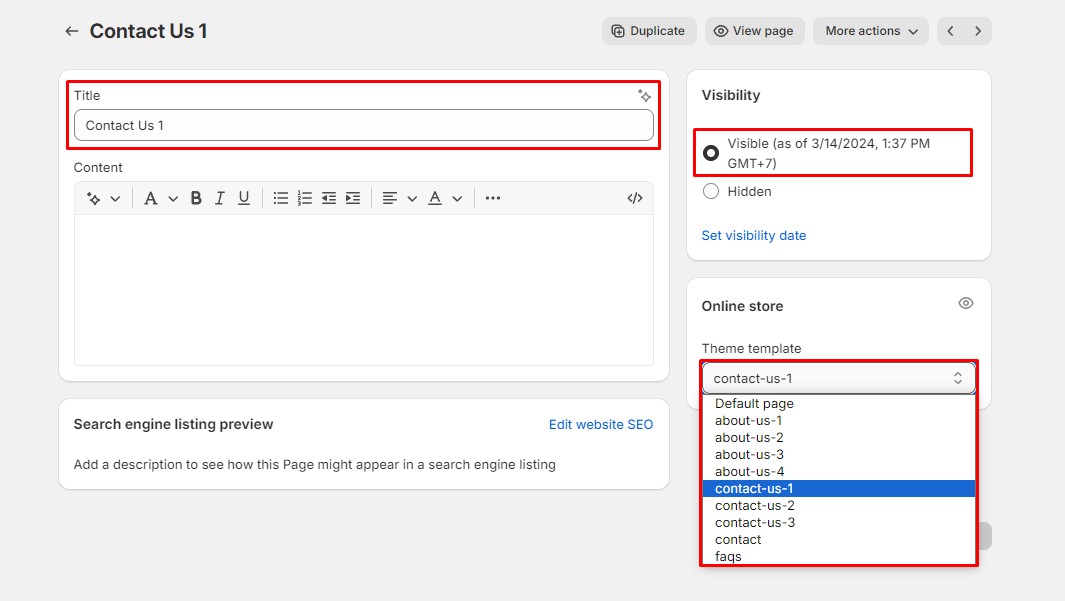
2. Faqs
tip
- Title: Faqs
- Visibility: Visible
- Theme template: Faqs
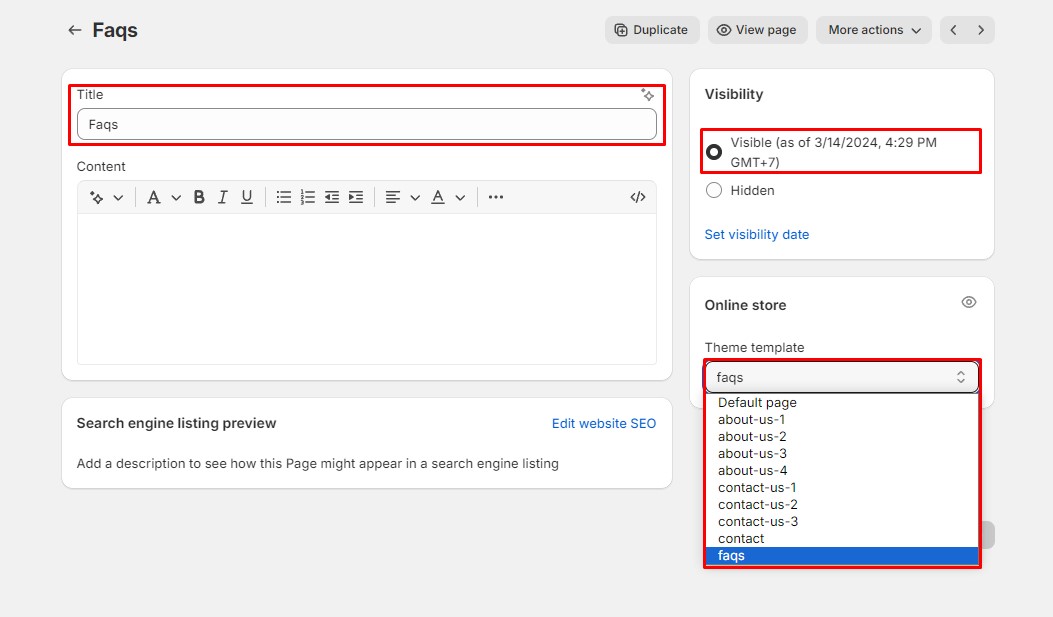
3. About us
tip
- Title: About us
- Visibility: Visible
- Theme template: About us
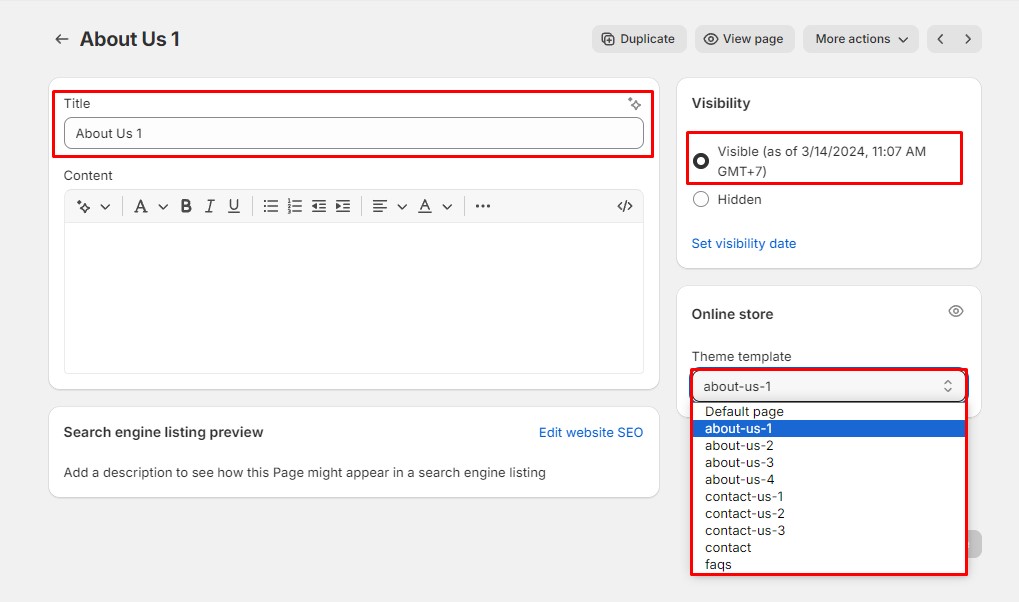
info
All the pages visibility must be set to visible.
