Product card
Change layout, content and display variant options
Steps
- In the theme editor (Customize), click Theme settings
- Locate Product card
- Make necessary changes
- Save
Layout image
Product card style
-
Show vendor: display vendor/brand names under the product title.
-
Show quick view: let customers preview product information without needing to go to the product page.
-
Show price: display price of product
-
Show badge: hide or show the sale badge in % discount or text.
-
Image: Set the suitable Aspect ratio for your image card.
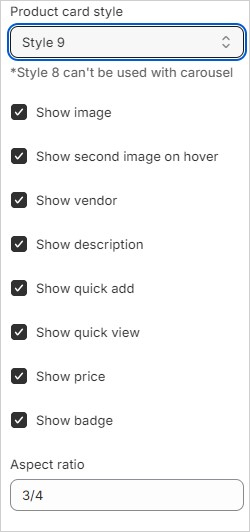
- There are 9 styles to select from:
- Style 1
- Style 2
- Style 3
- Style 4
- Style 5
- Style 6
- Style 7
- Style 8
- Style 9
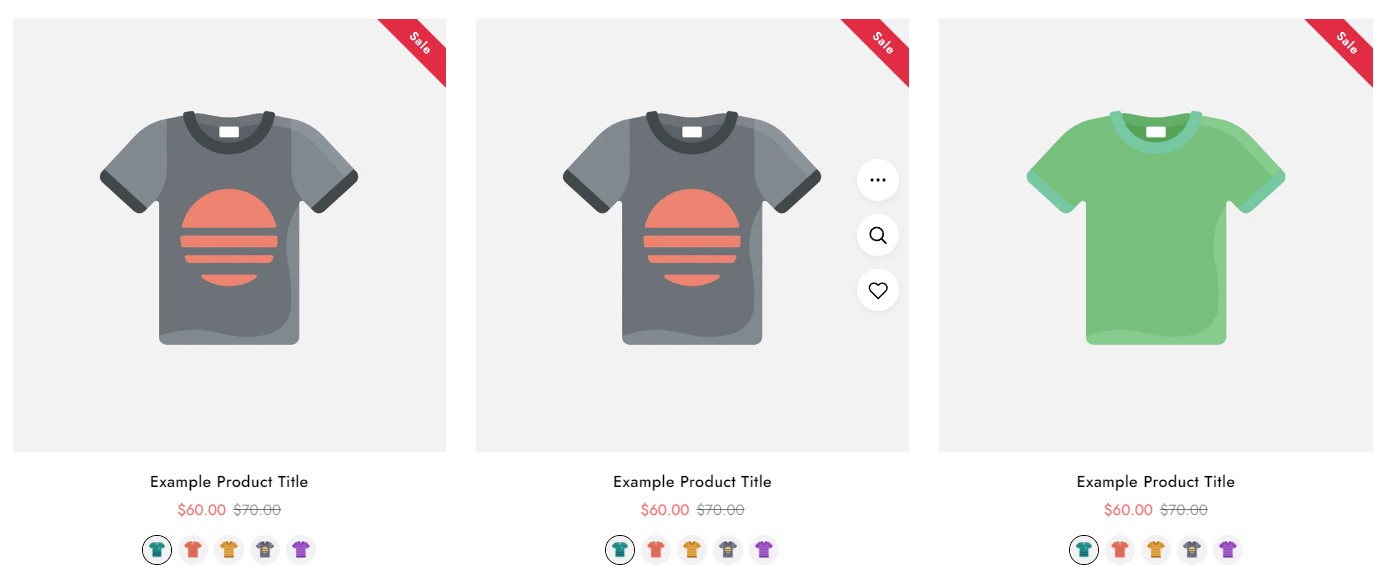

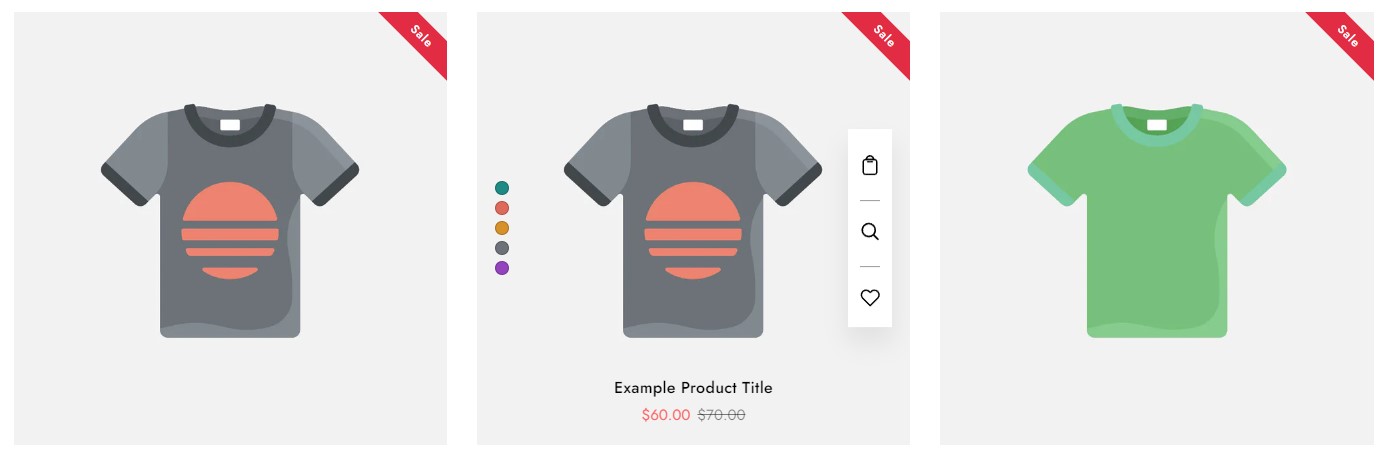
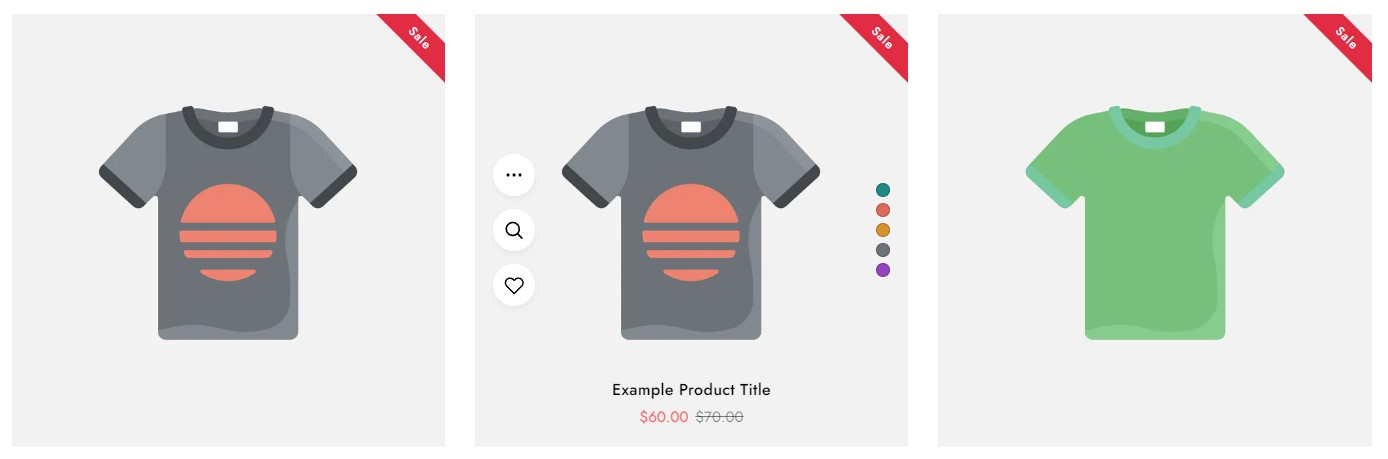
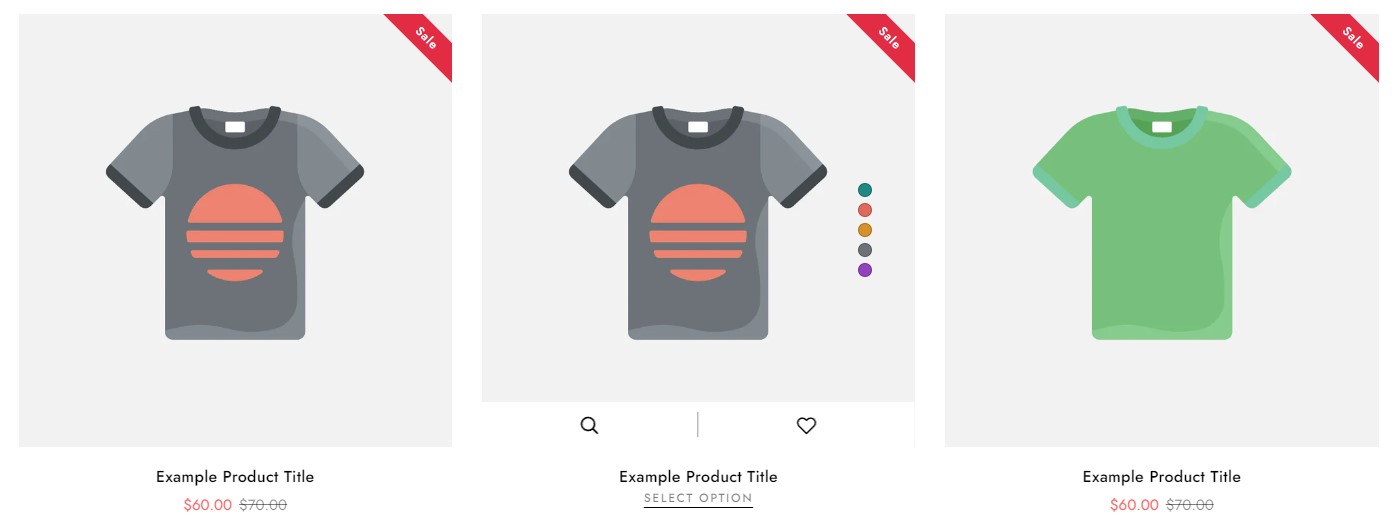

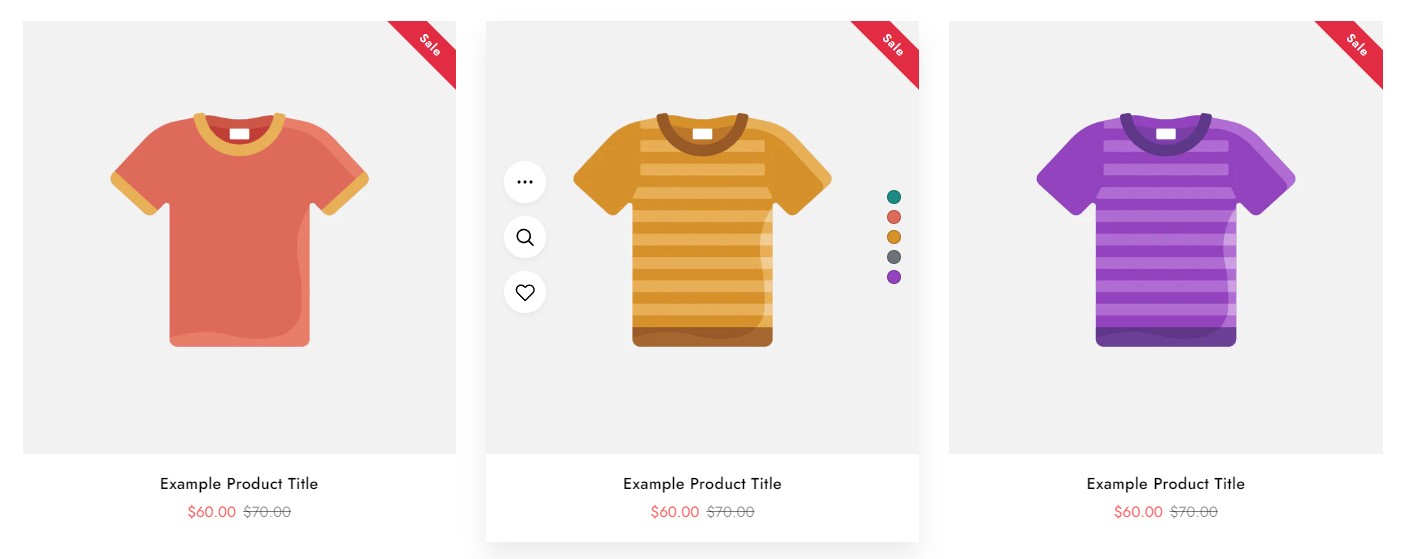
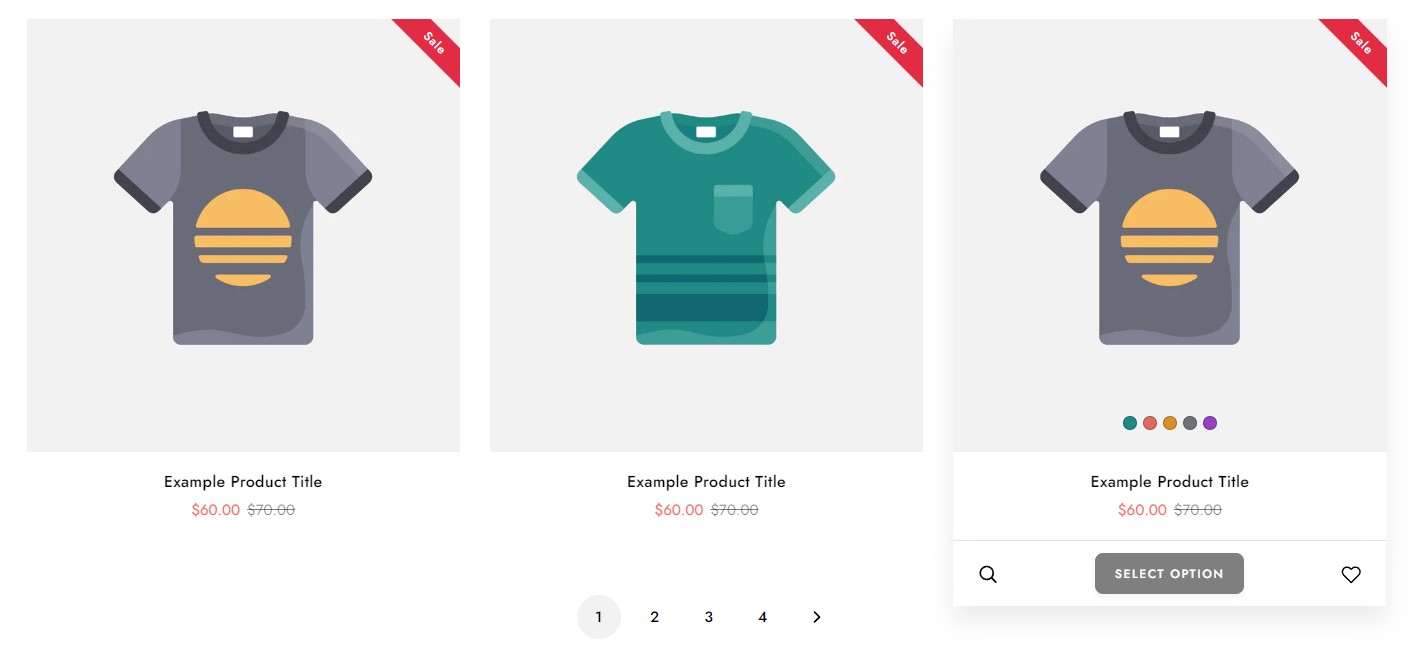
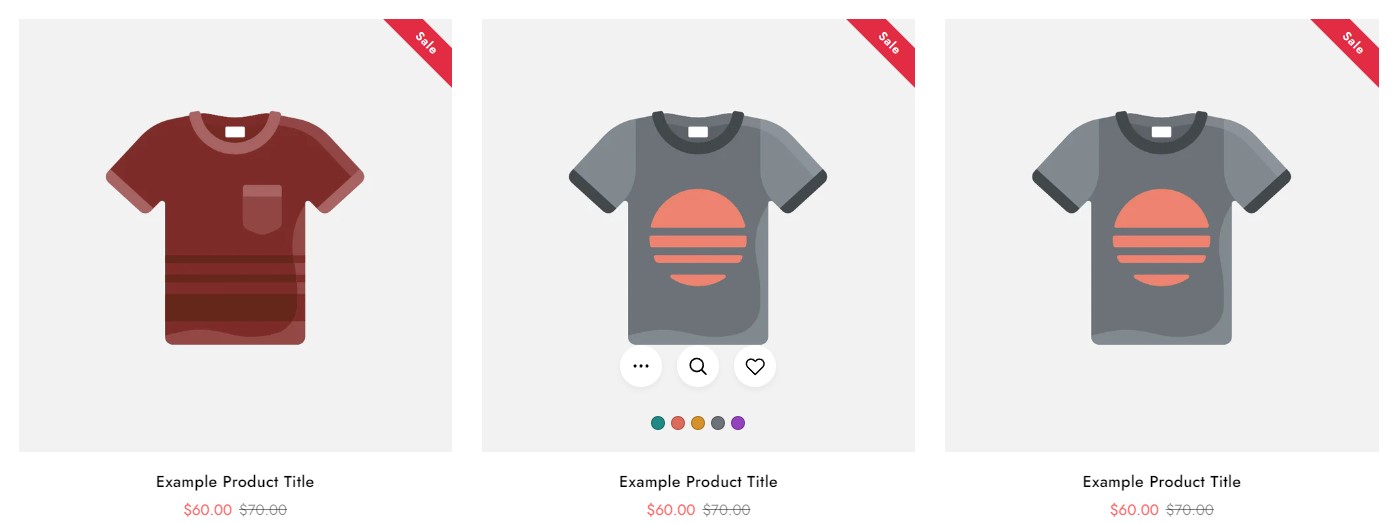
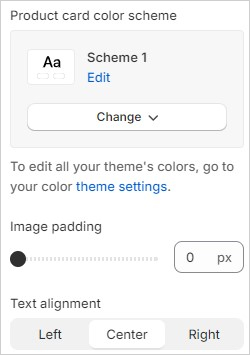
- Setting the product card color scheme in the theme settings only works when the 'Enable distinct color scheme' option is not turned on for any product card section
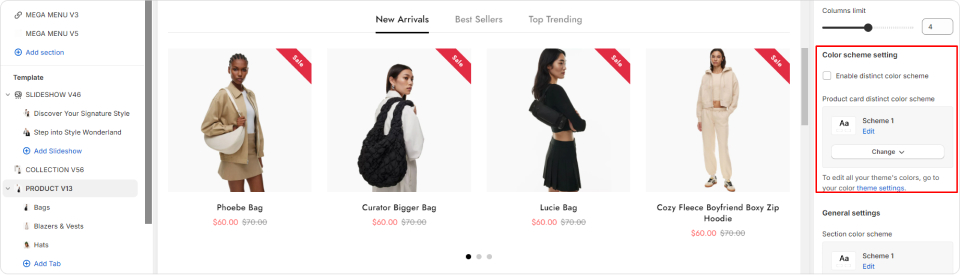
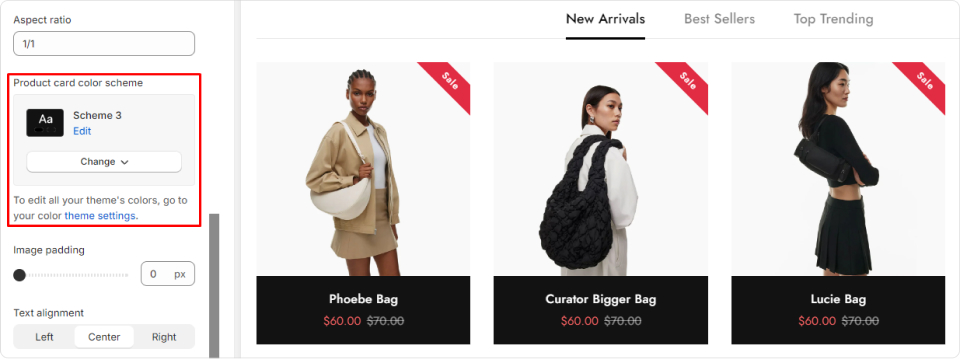
-
The product card's content can be set as left, center or right.
-
Image padding : Determine the space between image and content
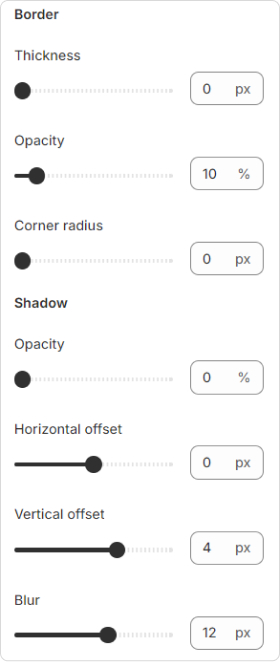
- Style border and Shadow
