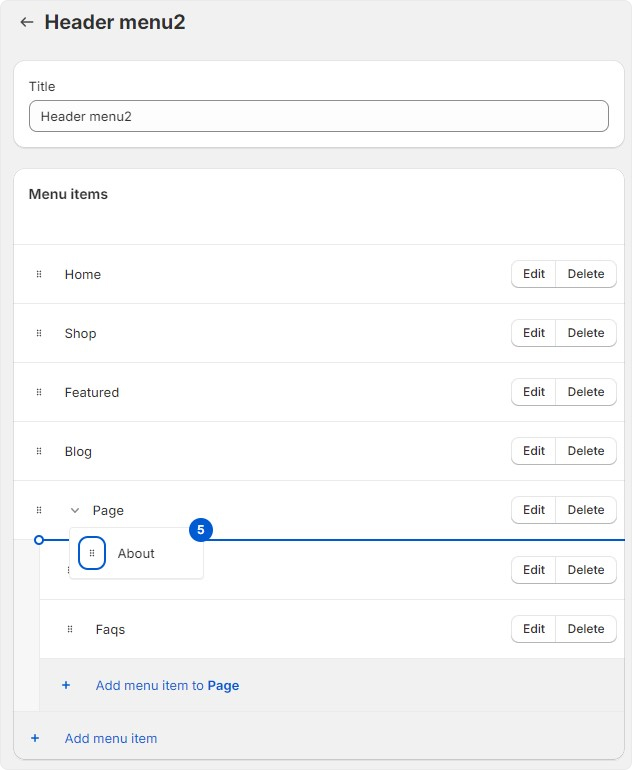Create header menu logo
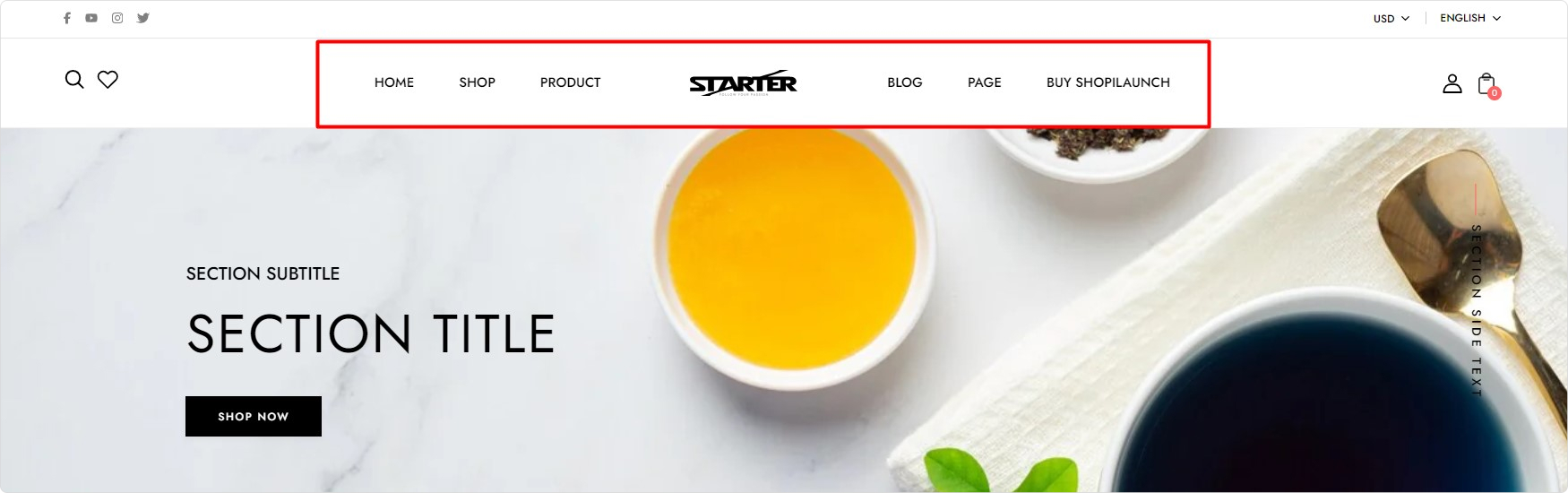
Create Menu
Go to Navigation to create a menu. Click Add menu to add new or choose any items below the menu to edit.
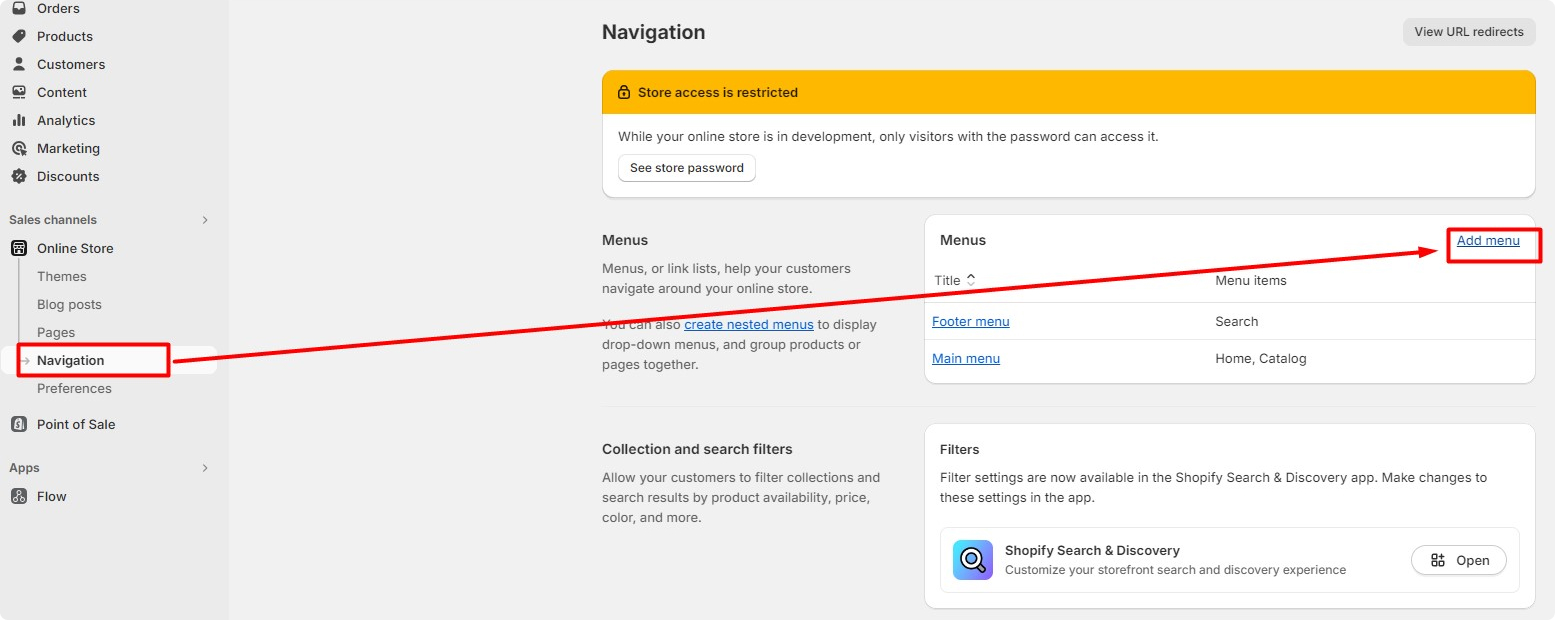
Write the menu's name, then choose Add menu item. Write the menu item's name and choose the item in the dropdown box > click Add.
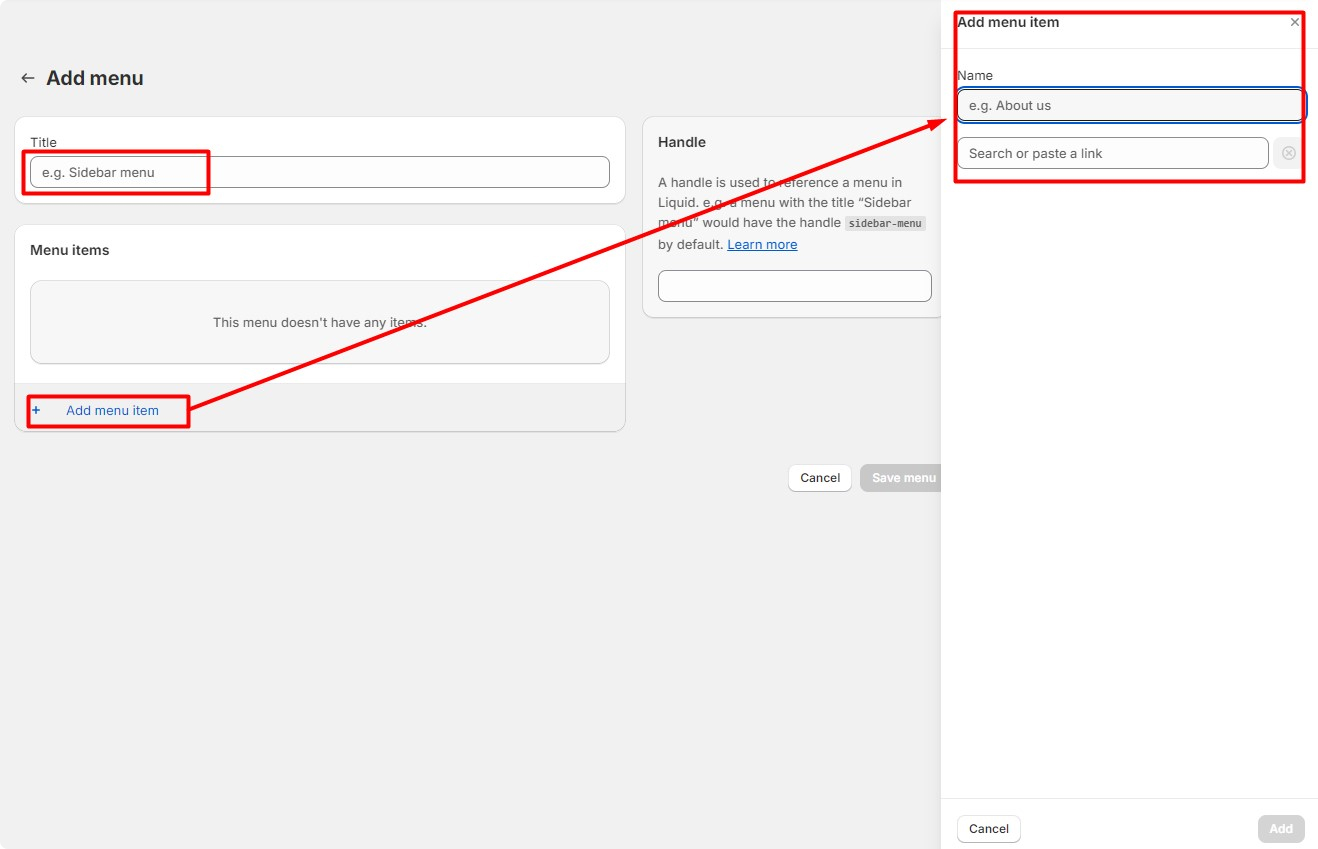
important
Where you want to place the logo, fill in () in the Name
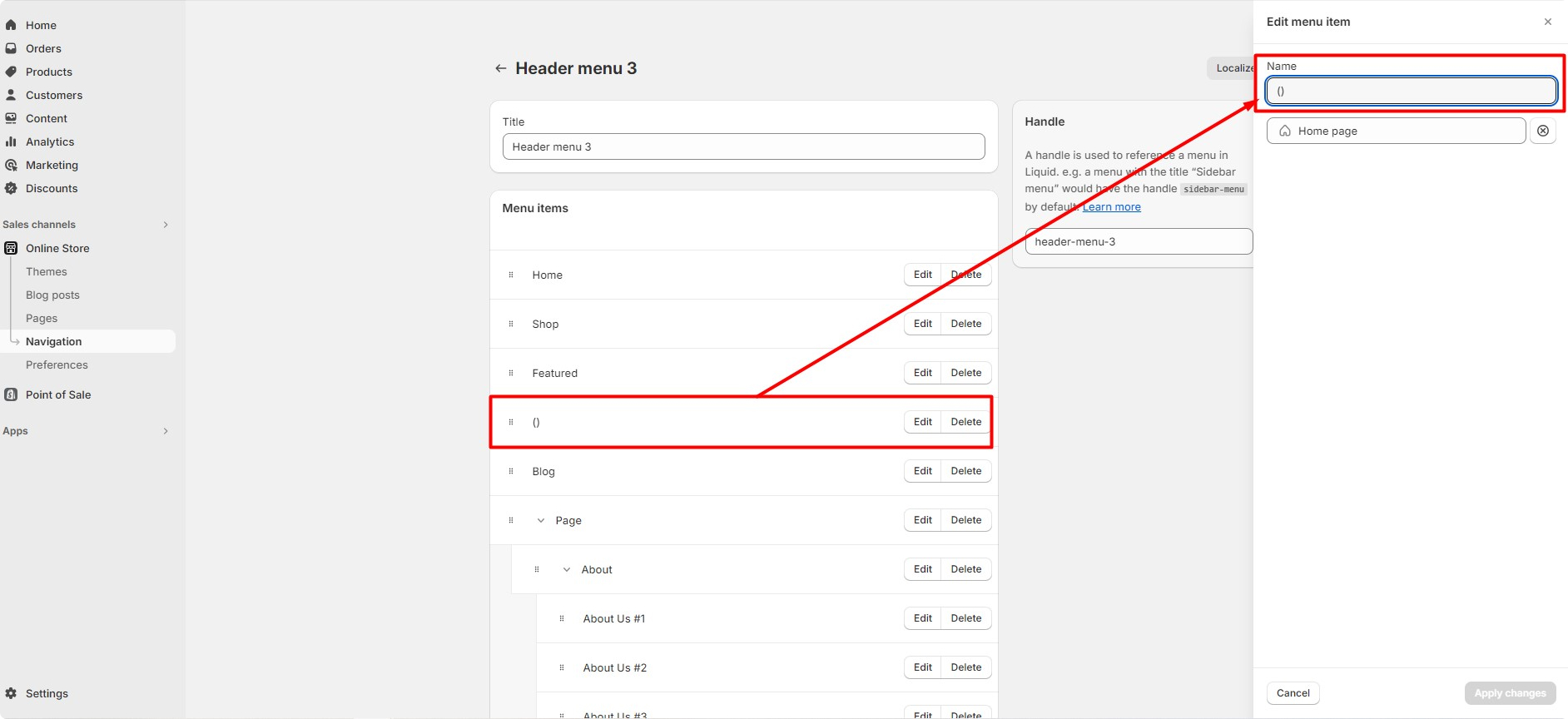
To make an item to a child menu, drag it under the main item.
Menu items can also be added to create the same level as a child menu.
Save