Create Required Metafields
-
Login to your Shopify store, click to Setting
-
Click to Custom data and select Products
-
Add 3 metafields as follow:
- Product Bought Together
- Short Description
- Countdown Timer
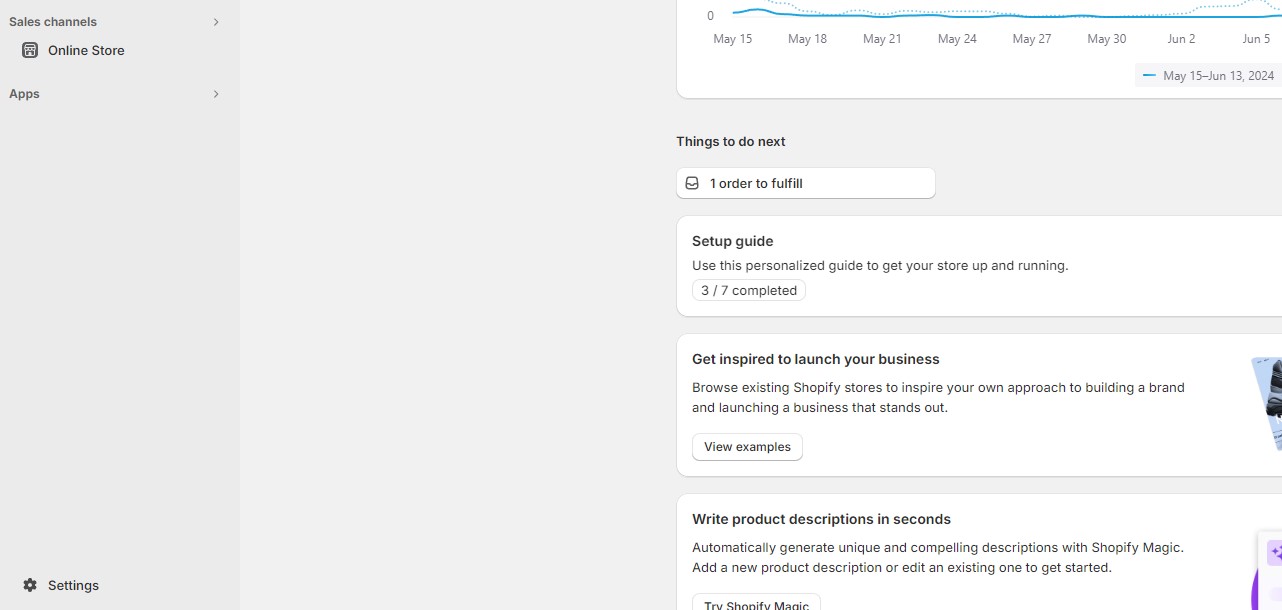
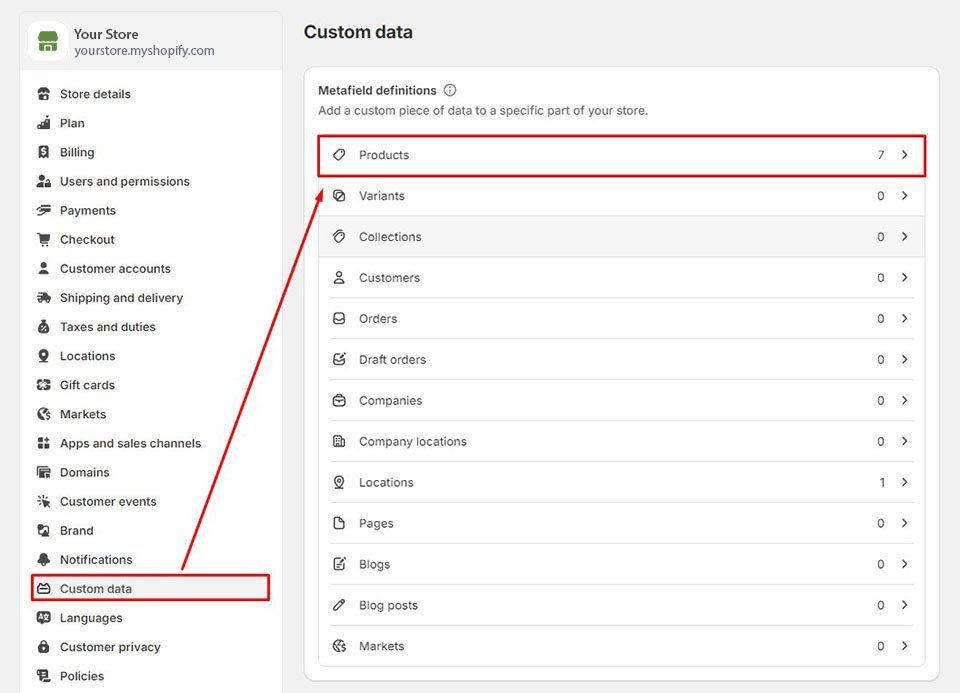
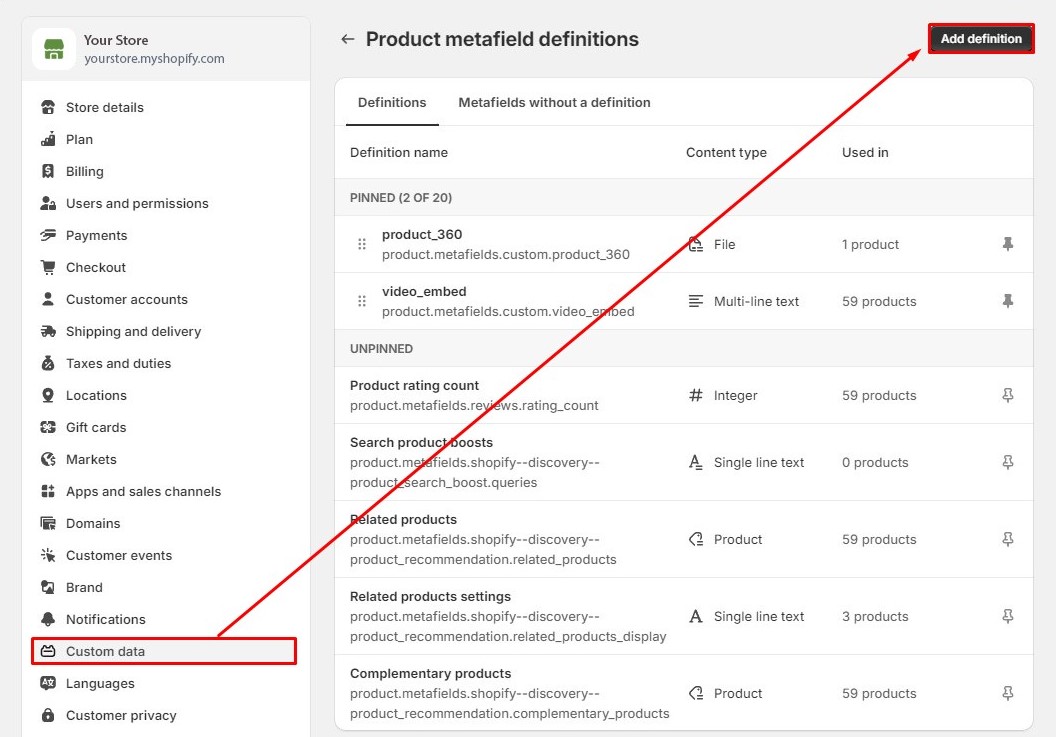
1. Metafiel for product video
- Name: video_embed
- Namespace and key: custom.video_embed
- Description: unique video embed for each product
- Content type: Multi-line text
- Choose Save
Note that you need to fill in the data fields correctly
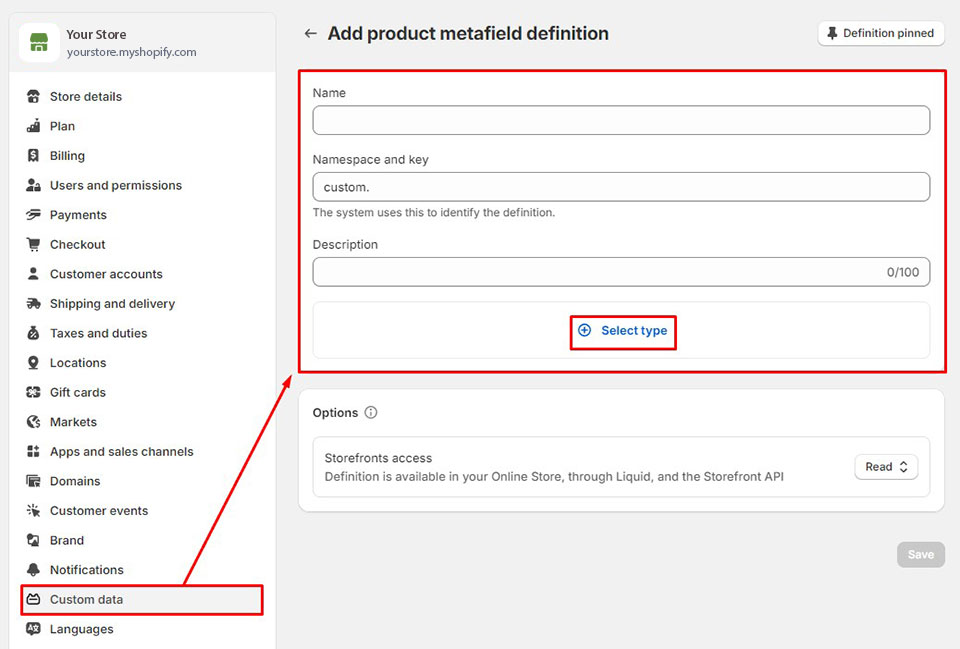
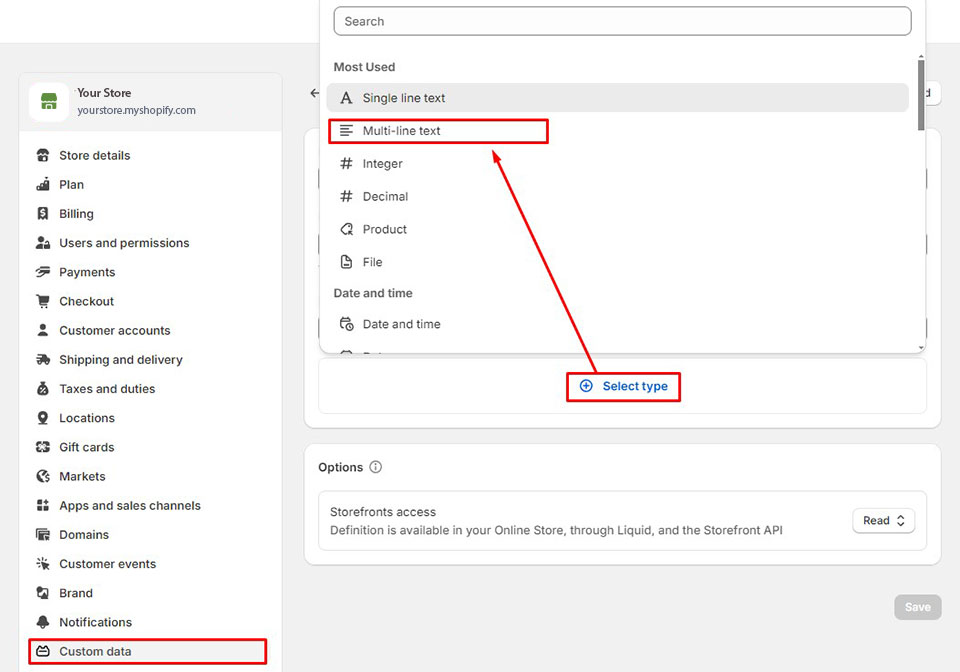
Close Setting and setup metafield for a product.
- Open a product you want change setup metafield video
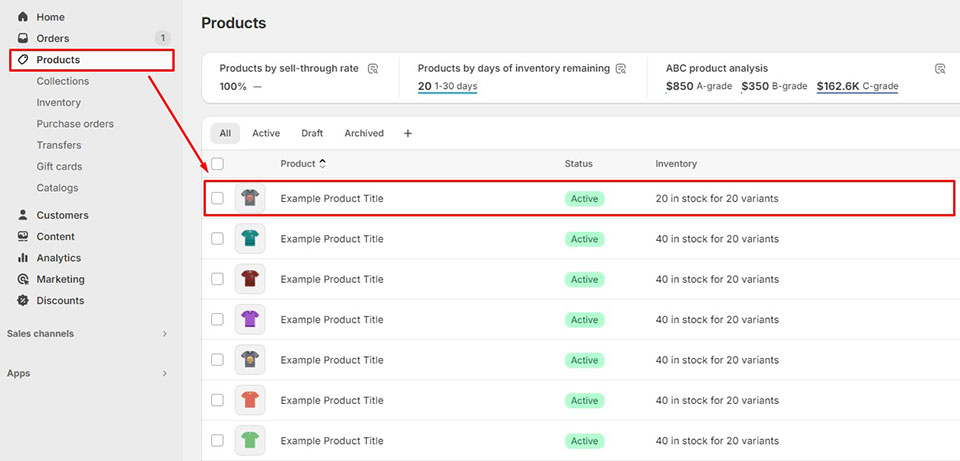
- Scroll to the bottom of the page. Fill in ifame video_embed
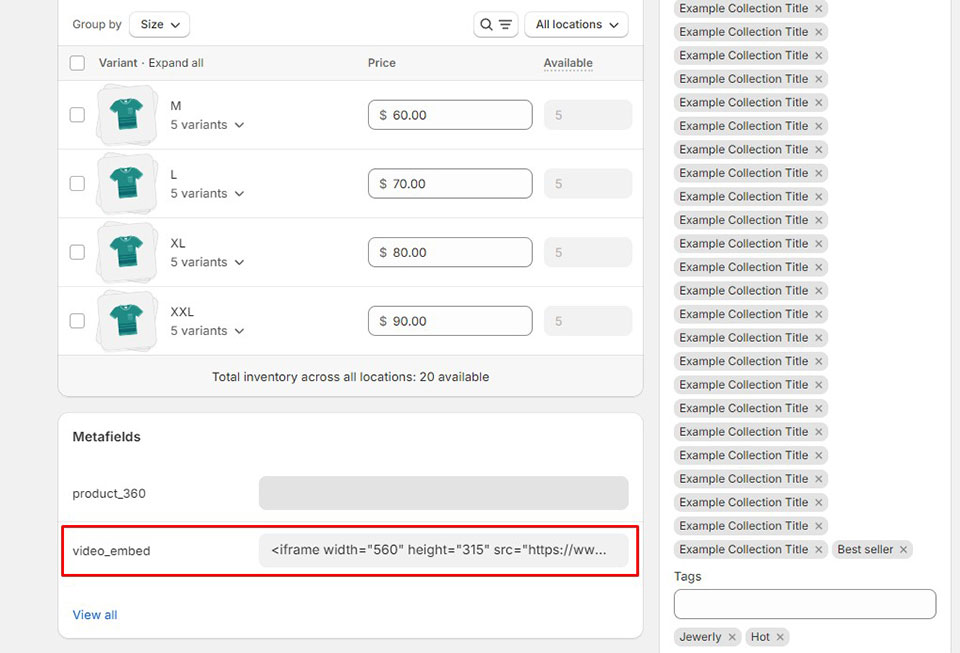
- In the editor page, you enable pop-up videos
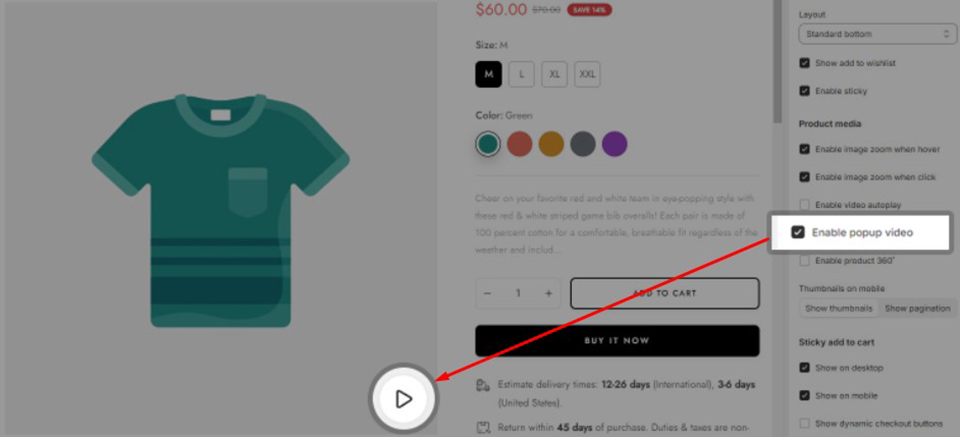
2. Metafiel for product 360
- Name: product_360
- Namespace and key: custom.product_360
- Description: gallery images of product 360
- Content type: file
Note that you need to fill in the data fields correctly
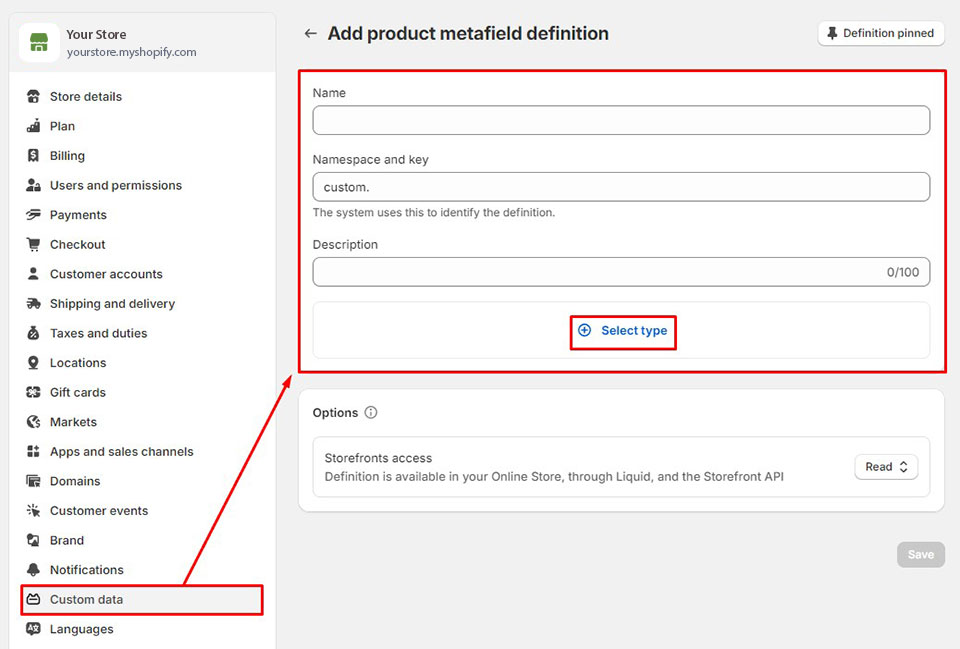
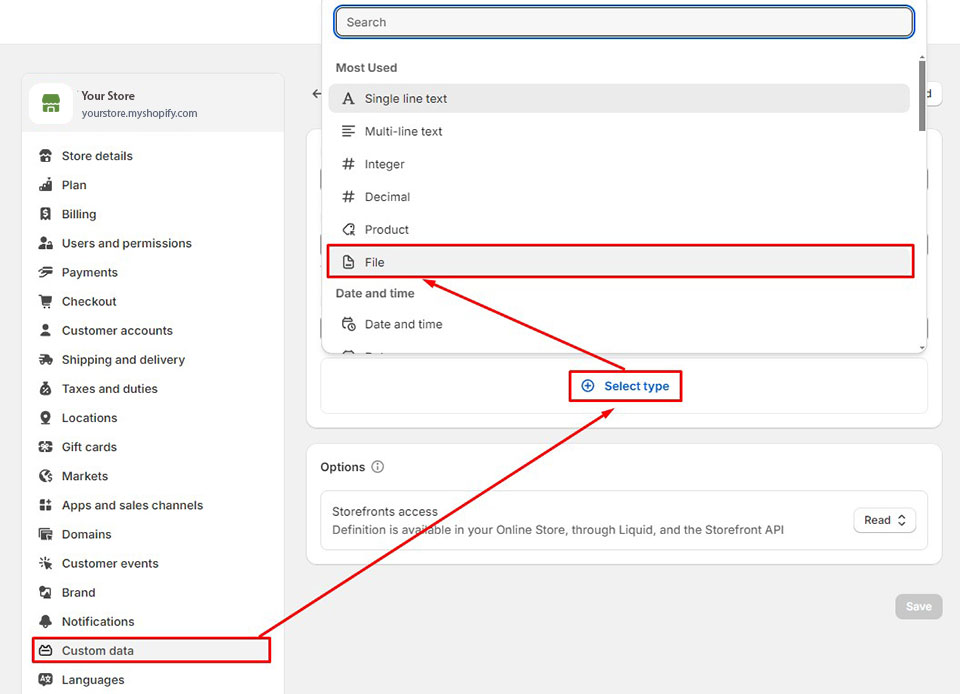
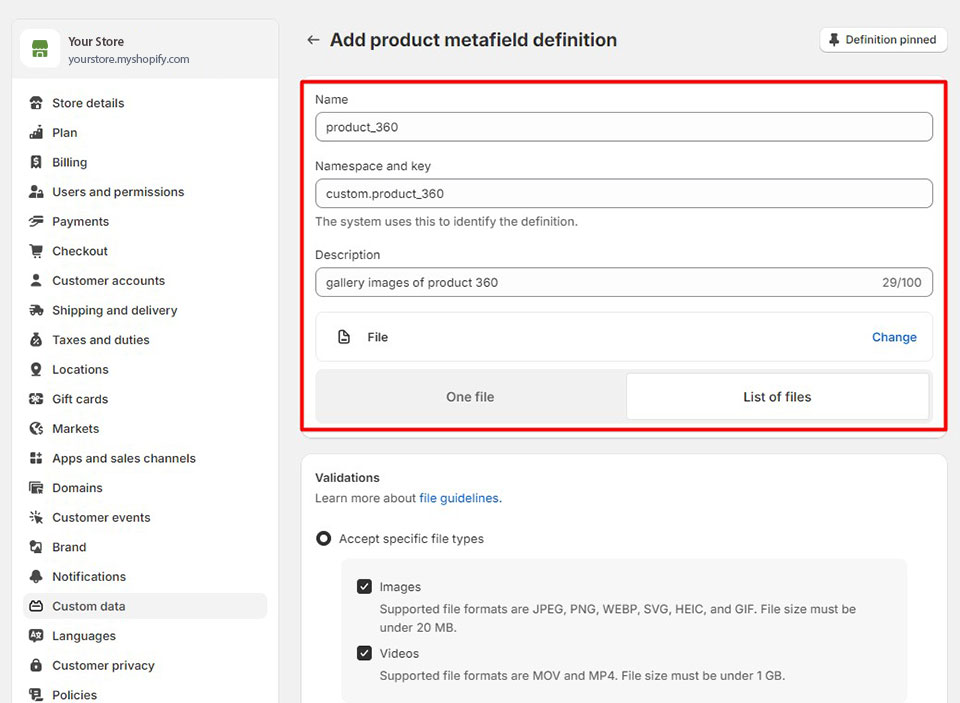
Save and Close Setting and setup metafield for a product.
- Open a product you want change setup metafield for product 360
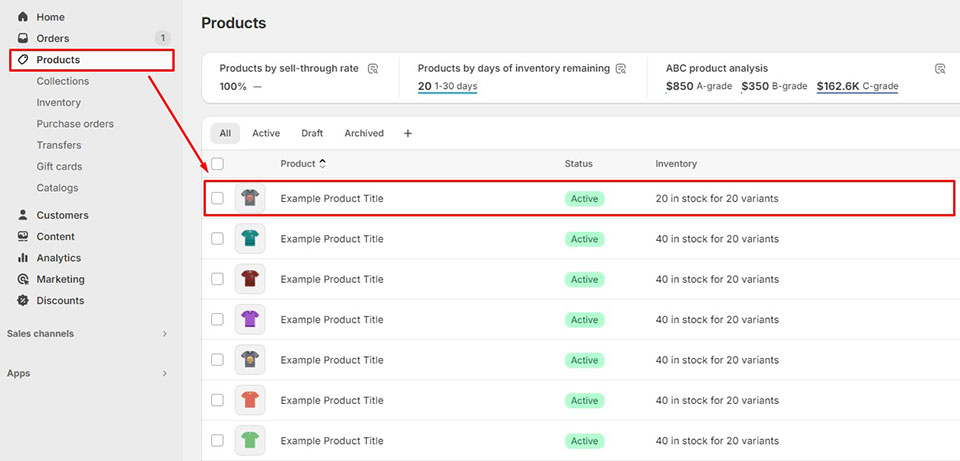
- Scroll to the bottom of the page. Select file for product_360
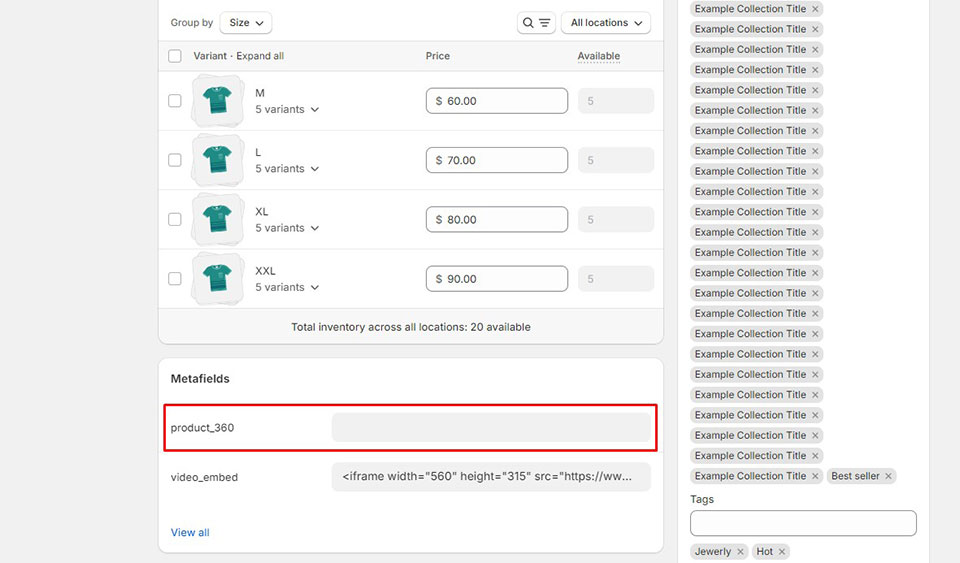
Ensure you include an appropriate number of images to comprehensively showcase all aspects of your product. The more images, the smoother product 360 will be
